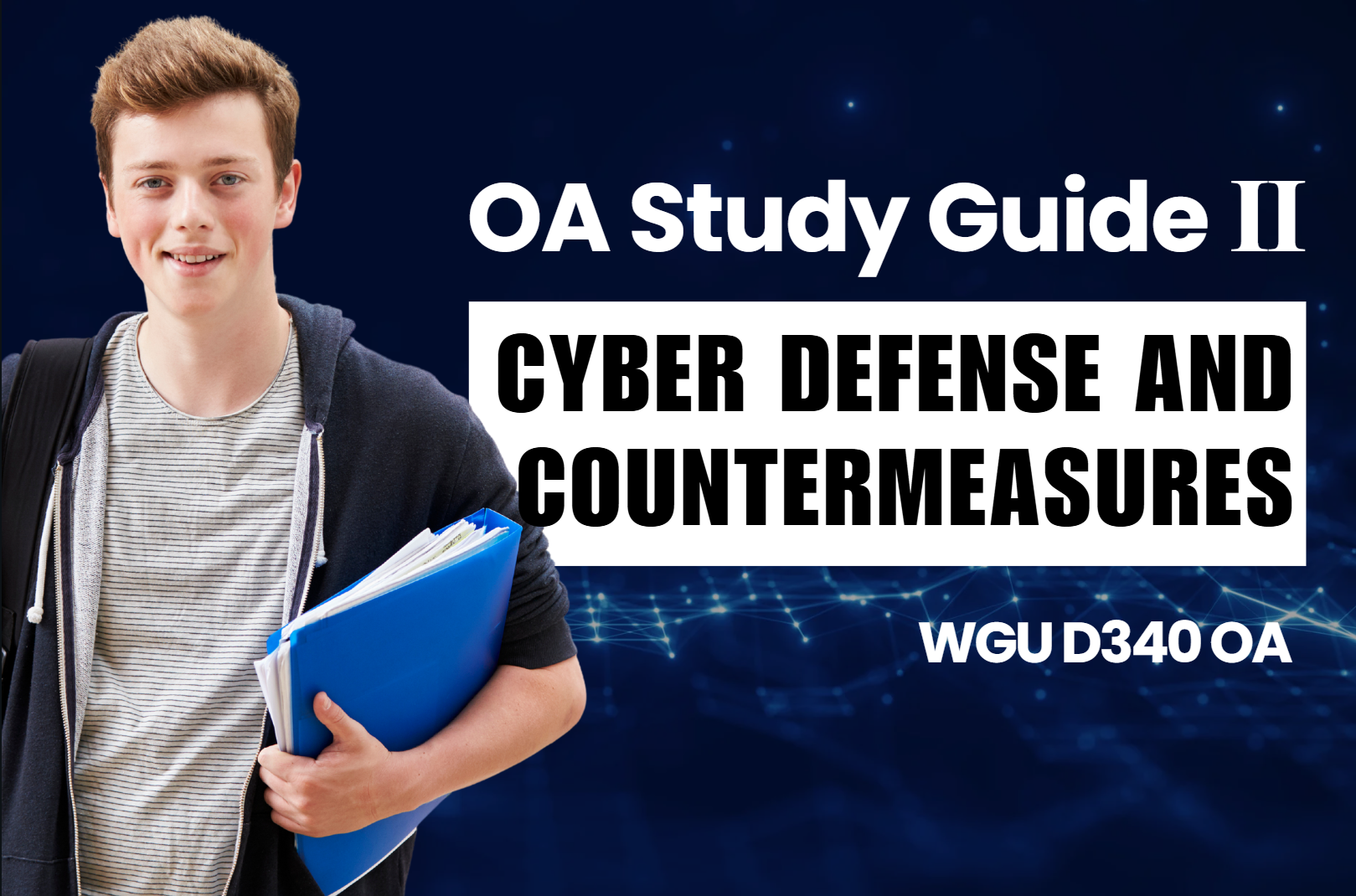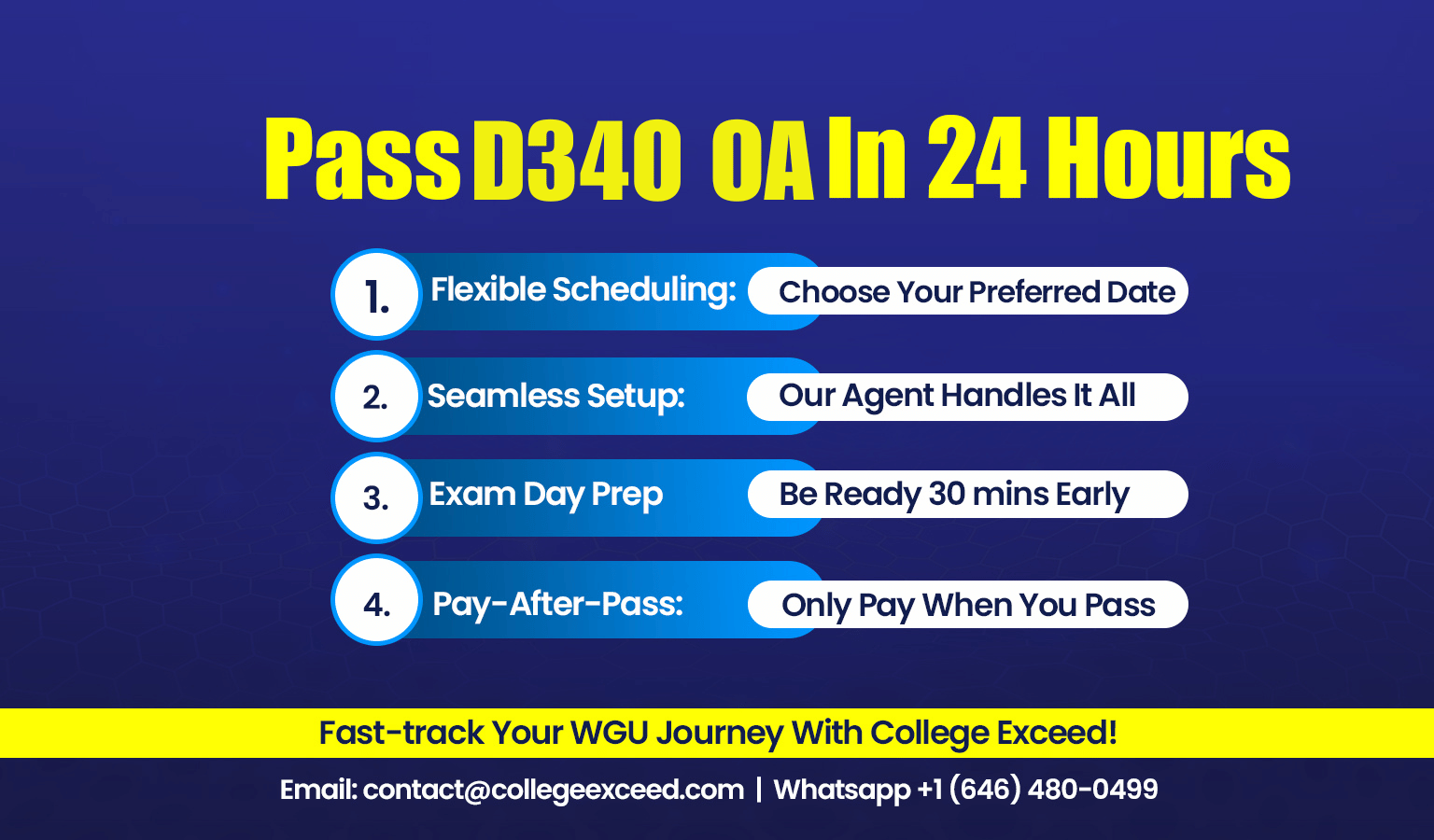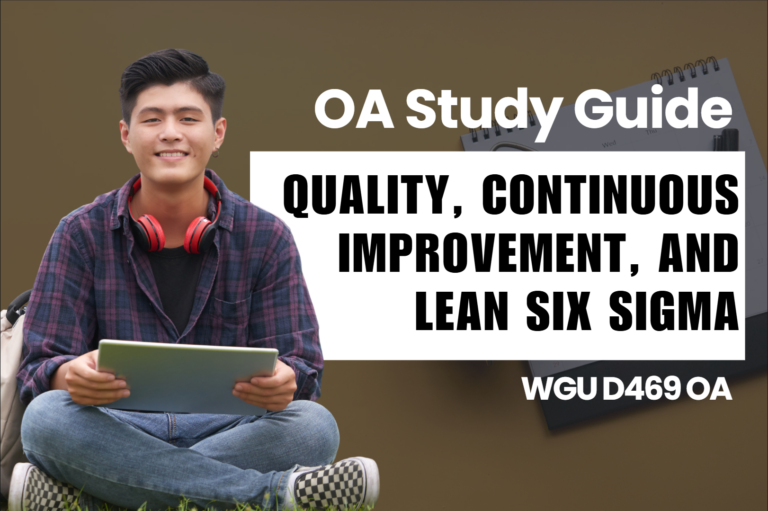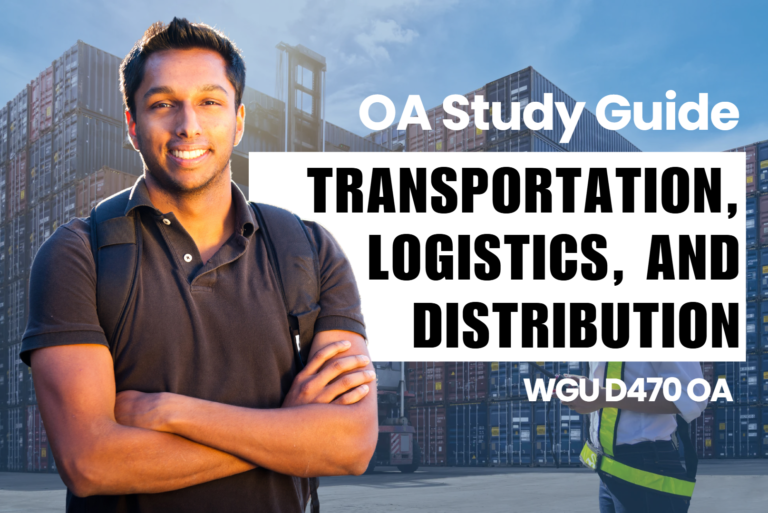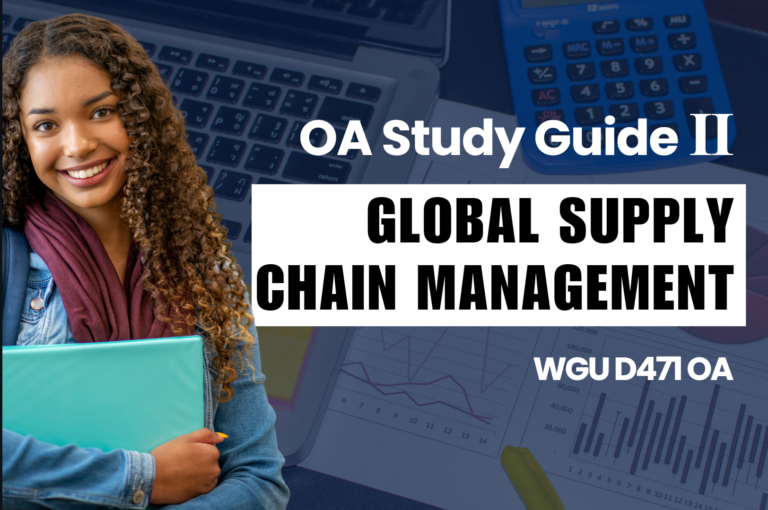WGU D340 OA Study Guide - 2025 | A Beginner’s Guide to SIEM, MFA, and Phishing Protection 📖
Cybersecurity can sound intimidating, right? One minute you’re browsing the web, and the next, you’re worried about hackers. But don’t worry! You’re in the right place to start learning how to protect yourself, and we’re going to make it easy and even a little fun. After all, we want you to ace your WGU D340 OA course without breaking a sweat!
In this article, we’ll break down three essential topics every cybersecurity professional should understand:
- SIEM Systems – Think of SIEM as your network’s security guard, always on the lookout for threats.
- Multi-Factor Authentication (MFA) – It’s like a password plus a secret code or fingerprint—extra security so no one can sneak in with just a password.
- Phishing Protection – Cybercriminals try to trick you into giving up your sensitive info. We’ll show you how to spot these scams and avoid getting caught.
The knowledge acquired here will enable online safety and excellence in WGU D340 instructor evaluations. The next section begins to reveal essential methods for enhancing your cyber security position. Let’s go!
How to Use This Guide for the WGU D340 OA Exam?📝
The D340 Cyber Defense and Countermeasures OA exam at WGU evaluates your understanding of network security tools, authentication methods, and cyberattack prevention strategies. This guide simplifies the key concepts of understanding SIEM (Security Information and Event Management) systems, the role of multi-factor authentication (MFA) in cybersecurity, and phishing attacks and how to protect yourself to help you grasp the topics tested in the exam.
We also provide exam-style questions and practical applications to ensure you’re fully prepared for the questions on the WGU D340 OA exam.

Understanding SIEM (Security Information and Event Management) Systems For D340 OA📝
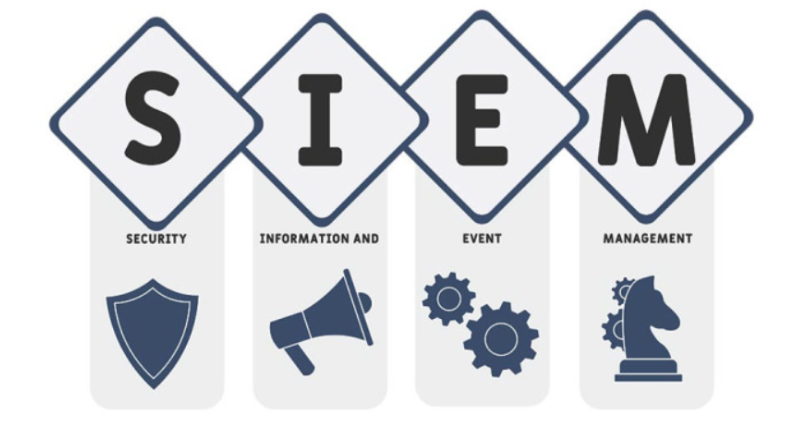
SIEM systems have become vital organizational tools for cybersecurity protection against cyber threats in the current security environment. Security Information and Event Management represents the technical term for monitoring and analyzing system security information to discover threats as they happen.
What is SIEM?
SIEM operates as a network security guard that actively monitors organization networks for all suspicious computer events. The security system gathers logs and event data through varied sources including firewalls along with servers and applications as well as items connected to the network. The data accumulation takes place at a single point that enables exhaustive monitoring and analysis of the information.
At its core, SIEM combines two key functions:
- Security Information Management (SIM) – This focuses on gathering and analyzing logs to generate reports.
- Security Event Management (SEM) – This is where the real-time analysis of security events happens, allowing for quick responses to threats.
SIEM empowers security teams with a consolidated view of the organization’s security status which improves their ability to detect and respond to potential security risks.
How SIEM Works
Here’s how SIEM systems generally work:
- Data Collection – SIEM software gathers logs from various systems, devices, and applications throughout the organization’s network. This could include things like login attempts, malware activity, or even traffic anomalies from firewalls.
- Data Aggregation and Normalization – Once collected, the data is sent to a central system where it’s organized and standardized. This makes it easier for security teams to analyze, as the data comes from many different sources and could be in different formats.
- Threat Detection and Alerts – The collected data undergoes predefined analysis by rules as well as correlation evaluation in SIEM systems. A short series of failed login attempts will activate an alert as per established rules for example. The immediate monitoring capabilities of these systems allow threat detection in the early stages so damage from these threats can be prevented.
- Incident Response – When a potential threat is identified, SIEM generates alerts that are sent to the security team for investigation. The team can then prioritize these incidents and respond accordingly.
SIEM systems provide organizations with a critical capability to find active threats because they monitor operations in real-time. Security teams gain the opportunity to intervene quickly against potential damage because SIEM systems provide real-time threat detection in the current era of evolving cyber threats.
Key Capabilities of SIEM
Here are some of the essential capabilities of SIEM systems:
- Real-Time Monitoring – SIEM continuously monitors network activity to identify potential threats.
- Threat Detection – Using advanced correlation techniques, SIEM systems can detect suspicious patterns that might indicate a security breach.
- Incident Response – Once a threat is identified, SIEM helps security teams respond quickly and efficiently.
- Forensics and Investigation – If an attack occurs, SIEM systems can provide detailed logs and data that help security teams investigate and understand what happened.
- Compliance Reporting – SIEM systems also help organizations meet compliance standards by automatically generating reports that show adherence to various regulations.
Real-World Applications of SIEM
The actual operation of SIEM systems can be examined here. A company’s firewall system detects strange sequences of network traffic movements. This single event undergoes full analysis with SIEM systems to establish certain connections with additional information about failed login attempts and malware alerts which help identify potential attack components.
The SIEM system would trigger an alert with high threat status after identifying this incident which gets immediately transmitted to security personnel. Subsequent investigation by the team followed by proper responses helps stop network threats from harming the organization.
The Key Components of SIEM
Now, let’s break down the key components of a SIEM system:
- Data Collection and Aggregation – SIEM obtains network-wide data points from firewalls along with servers and devices. Raw information for analysis derives from logs and events which the system gathers from all its operational sources.
- Central Repository – After the data is collected, it’s sent to a central location, where it’s normalized and stored. This repository makes it easier to access and analyze data when needed.
- Correlation Engine – All SIEM operations find their substantive center at this point. A security threat detection pattern appears when the correlation engine processes the accumulated data through analysis. The system assists in spotting security threats during their initial stages of occurrence.
- Real-Time Monitoring – SIEM systems constantly monitor the network for any unusual activity, providing organizations with the ability to respond quickly to security incidents.
- Alerting Mechanisms – When a potential threat is detected, the SIEM system sends out an alert to the security team, allowing them to take immediate action.
- Compliance Standards – SIEM also assists organizations in adhering to compliance standards by automating the generation of reports required for regulatory purposes.
Importance For D340 OA
The world of cybersecurity heavily relies on SIEM systems to fulfill their critical functions. The system acts by gathering security information across the organizational network to perform analysis and then automatically generate alerts about detected potential threats in real-time. SIEM systems enable organizations to identify and react to cyber threats rapidly thanks to their enhanced ability to detect security threats in an environment with growing numbers of cyberattacks.
The WGU D340 Cyber Defense and Countermeasures course requires knowledge of SIEM systems as one of the fundamental areas cybersecurity professionals need to learn. SIEM solutions incorporate two-level security responses through actively monitoring threats while also responding quickly to identified security events that protect organizational data assets. Proficient knowledge of SIEM system operations enables enhanced abilities to protect networks from developing security threats within contemporary cybersecurity environments.
The Role of Multi-Factor Authentication (MFA) in Cybersecurity For D340 OA 📝
Multi-Factor Authentication (MFA) stands as a fundamental security barrier in modern times since cyber threats continuously adjust. The specialized security protocol MFA stands as an extremely efficient protective measure for which students pursuing WGU D340 in Cyber Defense and Countermeasures need to grasp.
What is Multi-Factor Authentication (MFA)?
Before accessing an account system or network users must demonstrate their identity with two separate verification methods using Multi-Factor Authentication (MFA). Users must provide multiple pieces of evidence to access their accounts with MFA so cybercriminals encounter substantial obstacles in breaking into protected accounts.
How MFA Enhances Security
MFA enhances security the most because of its primary function. User accounts remain protected when someone acquires the login credentials because additional authentication factors are needed to successfully access the account. These extra factors can include things like:
- Something you know (e.g., a password or PIN)
- Something you have (e.g., a mobile phone or security token)
- Something you are (e.g., biometric data like fingerprints or facial recognition)
When MFA asks users to confirm access using multiple factors simultaneously it significantly decreases the chances of unauthorized system entrance. The combination of security measures functions in the same way as your house lock and alarm because either system on its own remains insufficient. The multiple security measures combine to form an extremely powerful protective system.
Benefits of Implementing MFA
Here are some of the main benefits of using MFA:
- Enhanced Protection Against Phishing – MFA functions as a top defense mechanism against phishing breaches. Theft of login credentials remains insufficient for unauthorized entry because attackers need all additional authentication factors.
- Mitigating Weak Passwords – Users create inadequate passwords because they repeat the same authentication key for their multiple digital accounts which exposes their information to security risks. MFA protects against vulnerabilities by establishing secondary security measures. The second or third verification factors act as barriers that protect the account even if the password becomes exposed to attackers.
- Compliance with Regulations – Many industries, such as healthcare and finance, require MFA for regulatory compliance. By implementing MFA, organizations can ensure they meet data protection standards, avoiding potential legal consequences and penalties.
- Remote Work Security – Remote work has become common in contemporary society yet leads to higher exposure of corporate systems to unauthorized intrusions. Remote access gets protected by MFA because users must verify with the correct second authentication factor when trying to log in from unconventional devices.
- Reduced Risk of Credential Theft – Password theft by attackers results in minimal access chances due to MFA implementation. In addition to the password an attacker must also possess access to another authentication factor so breaking in becomes unusually challenging.
- Cost Savings – Organizations seeking high security should consider implementing MFA since its implementation expenses remain much lower than the financial losses that stem from data breaches, regulatory penalties, or tarnished reputations. Making this purchase proves to deliver excellent data protection to your company assets.
- User Awareness and Accountability – By using MFA, users become more aware of security best practices. They are more likely to take cybersecurity seriously and be mindful of their actions. Additionally, MFA ties access to multiple factors, which reduces the chances of internal security breaches.
How MFA Works in the Real World
You have to authenticate two separate methods to access your email account. Proceeding with the standard login methodology requires only your username and password entry. MFA authentication requires you to verify your identity by entering a code delivered to your phone following your password entry as well as performing a fingerprint identification. MFA functions as an added security mechanism against attacks since it creates multiple obstacles for hackers to penetrate even when they know your password.
A stolen password through phishing email would be useless because hackers need either your phone or your biometric information to access your account. MFA provides organizations with a highly effective method to offset many cybersecurity risks because of its multiple authentication steps.
Importance For D340 OA
MFA stands as an essential security mechanism in current cybersecurity infrastructure. Requests for multiple forms of authentication through MFA deliver tremendous protection by reducing security threats and safeguarding compliance needs with formal regulations. The WGU D340 OA course demands knowledge about MFA functions because MFA stands as a fundamental cybersecurity component. Using MFA mechanisms simultaneously protects valuable information while developing organizational security awareness to stop attacks sooner than they develop.
Tired of reading blog articles?
Let’s Watch Our Free WGU D340 Practice Questions Video Below!

Phishing Attacks and How to Protect Yourself For D340 OA 📝
The study of WGU D340 in Cyber Defense and Countermeasures requires students to recognize phishing attacks because phishing scams exist as one of the most prevalent cyberattacks. Through phishing schemes attackers make victims provide their important details that they can exploit for harmful use. Understanding the operations and defensive measures against phishing attacks requires a basic analysis.
What Are Phishing Attacks?
During a cyberattack, the method of phishing enables attackers to pretend as trustworthy entities in order to get access to users’ private data or force users to open dangerous links or download dangerous software. Attackers try to steal both sensitive login credentials and credit card data before moving to their secondary objective which includes infecting victims’ computers with malware.
There are several techniques that attackers use to carry out phishing attacks:
- Deceptive Emails – Phishers create fake email addresses that resemble legitimate ones and send mass emails that often create a sense of urgency or fear to get users to take immediate action.
- Whaling – This is a more targeted form of phishing, where attackers go after senior management or high-ranking individuals in a company using highly personalized messages.
- Smishing and Vishing – These are phishing scams that use SMS messages (smishing) or phone calls (vishing) to trick users into sharing personal information.
- Social Media Phishing – Attackers may create fake social media accounts to impersonate well-known brands or organizations, luring users to click on malicious links.
How to Recognize Phishing Attempts
Phishing emails are becoming more sophisticated, but there are still ways to recognize them. Look out for these red flags:
- Poor Copywriting – Be suspicious of emails with unusual fonts, odd formatting, or grammar mistakes.
- Generic Greetings – If an email starts with “Dear Customer” instead of your name, it’s likely a phishing attempt.
- Suspicious Links – Hover your mouse over any links to see if the URL matches the one the sender claims to be from. Phishers often use URLs that look similar to legitimate ones but have small differences.
- Urgent Requests – Phishing emails often create a sense of urgency to make you act quickly without thinking. Always take a moment to think before clicking anything.
- Inconsistencies – Check the sender’s email address and domain name for inconsistencies. If anything looks odd or doesn’t match the supposed source, be cautious.
How to Protect Yourself from Phishing
Once you understand how to identify phishing attacks, learn about the defensive measures to prevent becoming their victim.
- Security Awareness Training – Participate in any security training offered by your organization. Being aware of phishing tactics will help you avoid falling for them.
- Create Strong, Unique Passwords – Use strong passwords that are difficult for attackers to guess. Don’t use the same password for multiple accounts, as this makes it easier for hackers to gain access.
- Skepticism Is Key – You should exercise extreme care toward all unexpected email communications particularly those requesting sensitive information while holding the power to harm you. Check with the organization directly to validate any requests which make you uncertain.
- Verify Requests – Before clicking on any links or providing personal information, verify the request. Call the company or organization directly, or visit their official website.
- Use Security Software – Install anti-phishing browser extensions and security software to help detect and block phishing sites.
- Incident Response – Know what to do if you suspect you’ve been targeted by a phishing attack. Report the incident to your IT department or security team immediately.
Common Phishing Techniques
Phishing attacks come in many forms. Here are some of the most common ones:
- Email Phishing – This is the most common form, where attackers send fraudulent emails asking you to click on a link or download an attachment.
- Spear Phishing – This targeted attack uses personalized information to make the scam more convincing.
- Smishing and Vishing – These attacks use SMS or phone calls to deceive victims into revealing personal information.
- Clone Phishing – Attackers replicate legitimate emails that you’ve received in the past, replacing safe links with malicious ones.
- Angler Phishing – Fake social media accounts impersonate real brands and direct users to malicious websites.
- HTTPS Phishing – Some attackers use HTTPS (secure connections) to make their phishing sites look more legitimate.
Importance For D340 OA
Identity awareness combined with protective action enables students to minimize their vulnerability to phishing threats which represent significant security dangers on the web. At WGU D340 OA you need to learn how phishing functions along with defensive methods because it forms an essential base for cybersecurity skills. Your initial defense against phishing attacks depends on being watchful as well as cynical along with verifying all requests before action which protects you from phishing threats.

Wrapping Up Your Cybersecurity Essentials: SIEM, MFA, and Phishing Protection for WGU D340 📄
Congrats! You have mastered all necessary SIEM MFA and Phishing Protection knowledge which provides you with defense capabilities to protect yourself while you prepare for WGU D340 OA. These security concepts deserve your full attention because they will appear during your WGU D340 OA examination.
SIEM systems help with security monitoring along with MFA-enhanced accounts and phishing attack protection education protects users from security incidents.
As you continue preparing for your WGU D340 OA, keep these tools and techniques in mind. You’ve got this! Best of luck as you move forward—you’re on the right path to mastering cybersecurity. Stay safe, stay curious, and good luck!