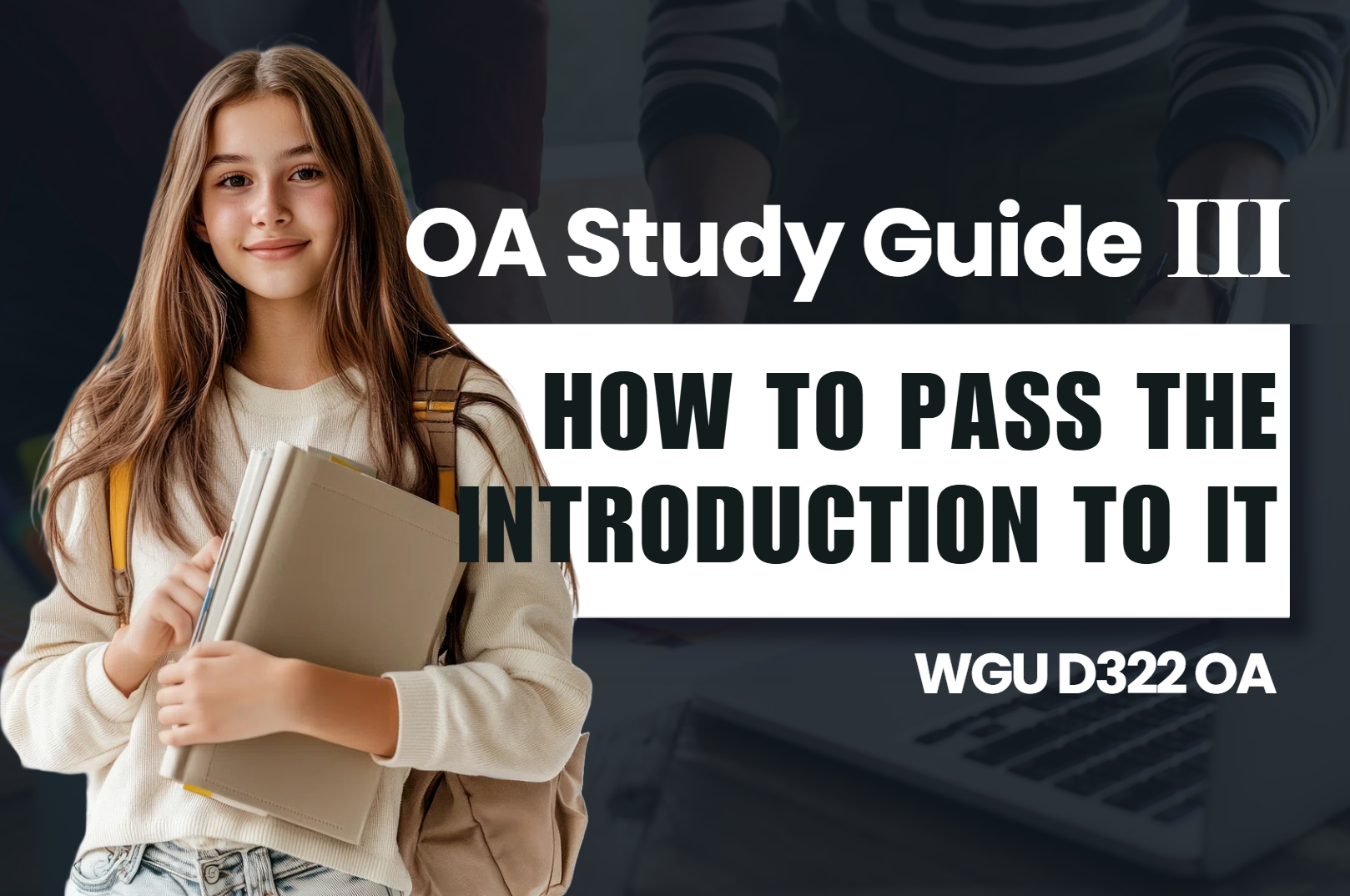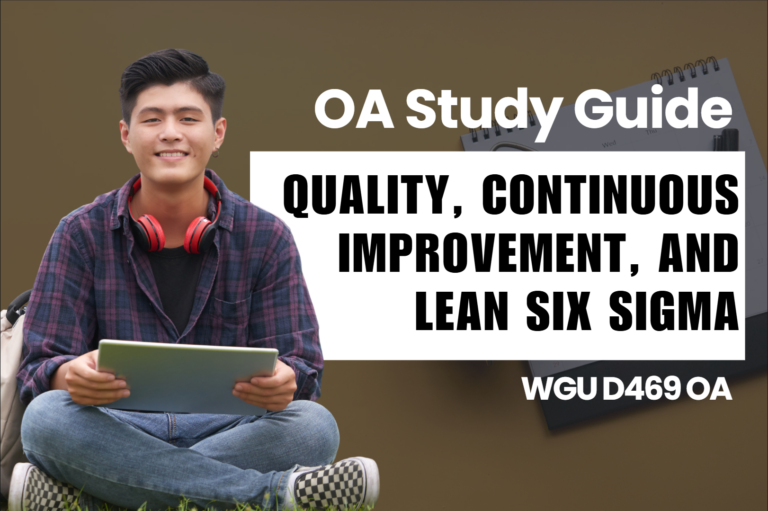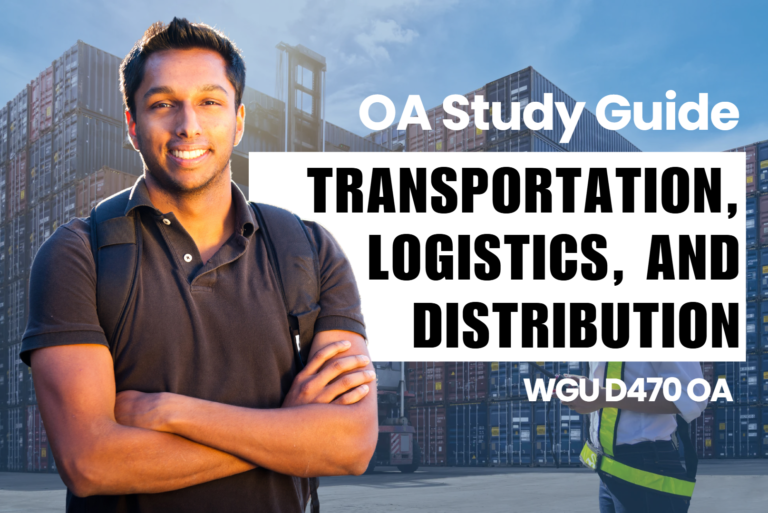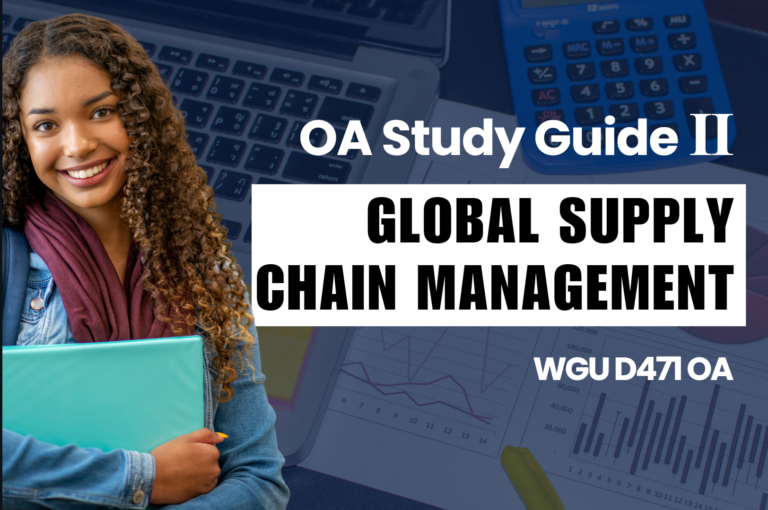WGU D322 OA Study Guide III - 2025 | DIKW Triangle and Computer Generations in IT📖
Hi there, this is your best shot at grasping two of the most captivating ideas in the Information Technology field—the DIKW Triangle and Computer Generations. However, if you’re concerned that all of these sound like something out of a science fiction movie (we are not yet discussing extraterrestrial devices) When you finish reading this article, you will understand how data becomes wisdom and how computers have become compact from occupying an entire room to portable gizmos you cannot leave home without today.
This article explores key information management and technology evolution concepts that are foundational to understanding modern systems:
- DIKW Triangle: The DIKW (Data, Information, Knowledge, Wisdom) Triangle represents the hierarchical relationship between data, information, knowledge, and wisdom, emphasizing how raw data transforms into valuable insights.
- Computer Generations: Computer generations refer to the evolution of computer technology, from the early vacuum tube-based systems (1st generation) to modern quantum computing (5th generation), each marked by advancements in hardware, software, and performance.
Well, then let me invite you to take a cup of coffee and join me on a short tour through the IT universe System. We guarantee not to make it complicated for you even if we are dealing in technologies, and we will not give you any ‘geek’ details to make your head spin. Ready? Let’s dive in!
How to Use This Guide for the WGU D322 OA Exam?📖
The D322 Introduction to IT OA exam at WGU evaluates your understanding of information management concepts, computer history, and system development. This guide simplifies the key concepts of the DIKW Triangle and computer generations to help you grasp the topics tested in the exam.
We also provide exam-style questions and practical applications to ensure you’re fully prepared for the questions on the WGU D322 OA exam.

DIKW Triangle: Understanding the Four Levels of Data For D322 OA 📝
The DIKW Triangle is a concept used in Information Technology (IT) to explain how we transform raw data into meaningful knowledge and wisdom. It represents a hierarchy that starts with simple data and builds up through information, knowledge, and eventually wisdom. Let’s break down each of these components step by step to understand how they connect and why they matter in the IT world, especially in the context of the WGU D322 module.
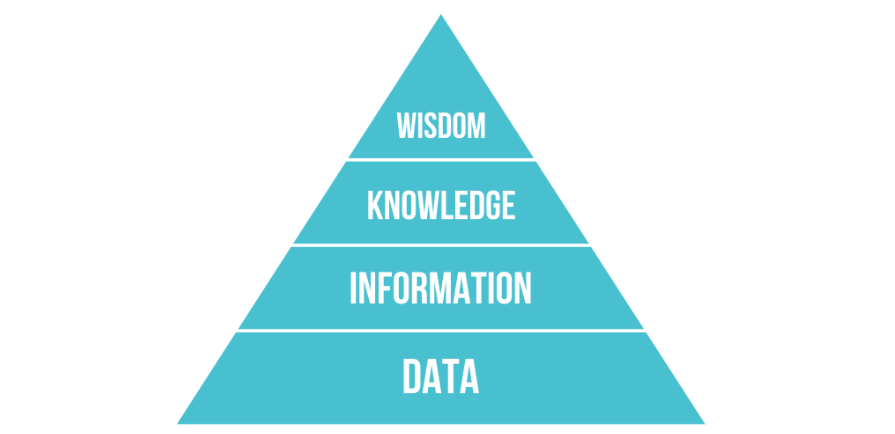
1. Data: The Starting Point
Data is the starting and the most fundamental layer in the DIKW Triangle. It literally means primary data that are not yet analyzed and which, by their nature, are rather insignificant and unimportant. Suppose you were to have a set of numbers such as 25, 30, 32, and 28. By themselves, these numbers aren’t a ‘ah-ha’ moment of clear understanding of what is going on. They are just pieces of data. Data can be in the form of a survey, a sensor, a website, or even a Social Network.
For the purpose of this chapter, think of data as being the individual pieces of a puzzle. Without knowing what the various pieces were to assemble the puzzle into, the individual pieces were not ideal. However, once you try to categorize them, then they tend to create a storyline.
2. Information: Giving Context to Data
Now, what happens when you start organizing the data? You begin to put some context around it, turning it into information. Information is when data is processed or structured to make it understandable. Let’s take the numbers from before: 25, 30, 32, and 28. What if those numbers represented the ages of students in a class? Now, those numbers have meaning. They tell you about the ages of the students.
In simple terms, information is data that is organized in a way that answers basic questions like “Who?” “What?” or “When?” When data gets organized and categorized, it transforms into information that can be used in a meaningful way. It’s like putting together the puzzle pieces in a way that starts to show you part of the picture.
3. Knowledge: Connecting the Dots
The next level in the DIKW Triangle is knowledge. Knowledge is when information is absorbed or processed in the brain in one or the other and comprehended or even instructed. It is arrived at based on analyzing information and relating it in terms of unique patterns, trends, or even relationships. For instance, if it is found that students between the age of 25–28 years have a better probability of performing well in exams, then you are beginning to see a pattern. In this case, you are employing the information (age of students) to develop a hypothesis of testing how age influences exam performance.
Knowledge may be defined as the ability to apply or use information that has been arranged in a certain manner so as to find solutions to problems or make decisions with the ability to forecast the results likely to be obtained. At this stage, one begins to understand how a number of pieces of information relate and therefore is in a position to make informed decisions. In a way, you know what you are doing to be like a jigsaw puzzle, and you can see how it all works.
4. Wisdom: Applying Knowledge Effectively
Wisdom is the highest level in the DIKW Triangle. It’s about knowing how to use your knowledge in the best way possible. Wisdom involves making decisions that take into account experience, values, and the long-term consequences of your actions. If, for example, you notice the pattern of better exam performance in students aged 25–28, wisdom would be knowing how to apply that knowledge in a practical way. It might mean offering tailored study plans or guidance to the younger students in the class based on their needs.
In IT, wisdom can be applying knowledge of data and trends to make decisions that lead to successful business strategies, better products, or even improved customer experiences. It’s not just about knowing what works, but about understanding how to use that knowledge in a thoughtful and effective manner.
The Connection Between the Levels
Now that we’ve broken down each level, let’s explore how they connect to form a continuous flow from data to wisdom. The DIKW Triangle is more like a process, where you begin with raw data and move upward, using each level to build upon the previous one. Here’s a simple way to look at it:
- Data provides the foundation.
- Information gives data meaning and context.
- Knowledge helps you understand and analyze information.
- Wisdom allows you to apply knowledge in a thoughtful way to solve problems or make decisions.
Each level is important, but without the previous level, the next one wouldn’t be as useful. For example, you can’t have wisdom without first gathering and understanding information and knowledge.
Real-World Example:
Imagine a weather forecasting system. The data could be numbers representing temperature, humidity, and wind speed. When you organize and analyze this data, it becomes information. You might discover that certain weather patterns lead to rain. Once you analyze these patterns, you gain knowledge about how the weather behaves in certain conditions. Using this knowledge, you can make wise decisions, like sending out warnings or preparing for storms in advance.
In the context of the WGU D322 course, understanding the DIKW Triangle is essential for students because it helps clarify how data management and decision-making processes work in IT systems. Whether you’re building a website, creating an app, or working with databases, understanding the flow from data to wisdom can help you make more informed choices in your projects.
Why DIKW Matters For D322 OA
The components of DIKW Triangle are not mere hypotheses; they can be applied to actual real-world IT situations. In IT systems there will always be encountered with high volumes of information. The difficulty arises in trying to convert that knowledge into information, gaining and applying the knowledge. When potential uses of the DIKW Triangle are understood IT workers can be certain they are maximizing their data set.
When analyzing the meaning of DIKW, try and ponder what can be done or could be done using it for problem-solving or improving systems. From the business perspective, the DIKW model is applied in organizations in order to understand the patterns of customers, in order to manufacture improved products. It is a basic idea that links the two major areas of a business operation, that is, data processing and decision-making.
In this section, we’ve explored the DIKW Triangle in depth, showing how data evolves into wisdom. The key takeaway is that data is not useful on its own; it needs to be processed and understood through information and knowledge before it can be applied effectively through wisdom. For anyone studying WGU D322 OA, understanding the DIKW Triangle is a key part of learning how to handle data and make informed decisions in IT systems.
Computer Generations: Evolution of Computing Power For D322 OA📝
The development of computers can be grouped into as many stages as there have been technological revolutions in their development. These stages are known as computer generations. Knowing about the computer generations makes it easier for one to appreciate the level of advancement of technology in advanced computing systems as well as the role that each generation of computers played in the manufacturing of today’s computers. In this section we are going to look at the various generations of Computers which include; the first generation, the second generation, the third generation, the fourth generation, and the fifth generation computers. The history and development of computer technology which can is an important idea related to the WGU D322 course.
1. First Generation (1940s-1950s): The Era of Vacuum Tubes
The first generation started in the 1940s and up to the early 50s of the twentieth century. These computers were large and bulky gadgets, being physically occupied rooms, and demanding a lot of energy. They were constructed employing vacuum tubes; that is, large tubes of glass that enabled the regulation of electricity. While vacuum tubes made the early computer possible, the tubes would burn out and were not easy and cheap to replace.
The first computers also used punch cards for the input part and magnetic drums for storage. These systems were complex and not easy to use; they needed specialists to run them. The most famous example from this generation is the ENIAC (Electronic Numerical Integrator and Computer) which was used for detailed computation during the Second World War.

Key Features of First Generation:
- Used vacuum tubes for processing.
- Large, bulky machines that occupied entire rooms.
- Relied on punch cards for input and output.
- Limited in terms of reliability and efficiency.
The first generation of computers was groundbreaking but very limited in performance and capacity compared to today’s standards. However, it set the foundation for the future of computing.
2. Second Generation (1950s-1960s): The Era of Transistors
Transistors brought the computers to the second generation in the 1950s. Transistors are smaller in size, less liable to failure than vacuum tubes, and also have high efficiency. The change reduced the size of computers by a large margin and at the same time increased its reliability by reducing overheating problems. Transistors also used less power and these made those machines more efficient.
Transistors made computers faster, smaller, and cheaper, allowing many more industries and scientific disciplines to start utilizing computer technology. COBOL and FORTRAN were two programming languages of that time which enabled people, not knowledgeable in machine language, to use computers.
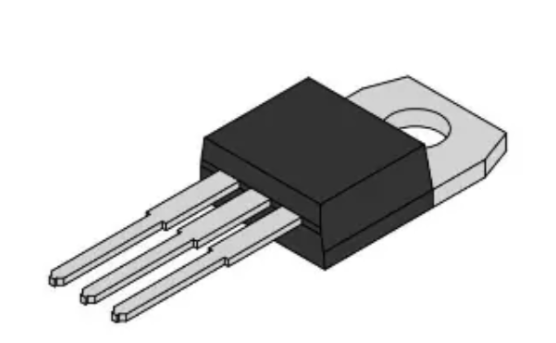
Key Features of Second Generation:
- Replaced vacuum tubes with transistors.
- Smaller and more reliable than first-generation computers.
- Used punch cards and magnetic tapes for input and storage.
- Computers became more affordable and accessible for commercial use.
The second generation marked a significant leap forward in terms of speed, size, and efficiency. Computers became more practical and began to find their way into business and scientific applications.
3. Third Generation (1960s-1970s): The Era of Integrated Circuits
ICs were developed in the 1960 and these paved the way for third-generation computers. Integrated circuits are small scales of electronic circuits containing several components like transistors, resistors, etc., and all these components are incorporated into a single piece of semiconductor material. Such advancement made computers shrink to even smaller sizes, perform tasks at higher speeds, and be more reliable than before.
Integrated circuits call for massive enhancement of computers’ processing capabilities. Its use made them even smaller and businesses began to use them to perform more intricate operations such as bookkeeping, stock control, and data input. At the same time, means of operating the computers, such as UNIX and initial mainframe operating systems enabled computers to become more personalized and easier to control.
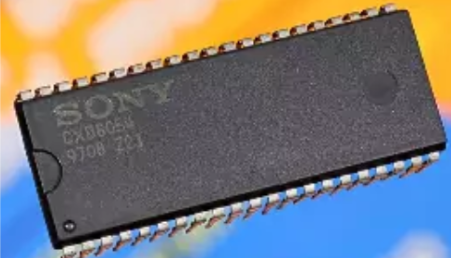
Key Features of Third Generation:
- Used integrated circuits (ICs), which made computers smaller and faster.
- Improved processing power and efficiency.
- Operating systems were developed to manage resources and tasks.
- Computers became more widely available to businesses and governments.
The third generation also saw the rise of minicomputers, which were smaller and cheaper than the large mainframes, making computers more accessible to smaller businesses and universities.
4. Fourth Generation (1970s-Present): The Era of Microprocessors
The fourth generation of computers began in the 1970s with the development of the microprocessor—a single chip that contained the entire central processing unit (CPU) of the computer. Microprocessors revolutionized computing, allowing for even smaller and more affordable computers. This was the era when personal computers (PCs) were born.
The introduction of personal computers like the Apple II, IBM PC, and Commodore 64 in the late 1970s and early 1980s made computers accessible to individual users and small businesses. This generation also saw the growth of software applications and the rise of graphical user interfaces (GUIs), making computers more intuitive and easier to use for the general public.

Key Features of the Fourth Generation:
- Microprocessors allowed for smaller, more powerful, and more affordable computers.
- Rise of personal computers and workstations.
- Introduction of graphical user interfaces (GUIs) and software applications.
- Increased use of networking, databases, and the internet.
The fourth generation marked the beginning of the personal computing era, which has continued to evolve into the technology we use today.
5. Fifth Generation (Present and Beyond): The Era of Artificial Intelligence
Currently, the fifth generation of computers is under development and it mainly concentrates on AI, machine learning, and quantum computing. As the fifth-generation computers’ aim is to emulate human problem-solving capability, it consists of functions to enable the system to solve problems that otherwise would require human intuition to solve.
Fifth-generation computers also involve highly advanced parallel processing and the ability to handle extremely large amounts of data in real-time. Quantum computers, which use quantum mechanics to perform calculations at speeds far beyond the capabilities of traditional computers, are an example of the kinds of technology being explored in this generation.

Key Features of Fifth Generation:
- Focus on artificial intelligence, machine learning, and quantum computing.
- Development of systems capable of processing data and making decisions like humans.
- Integration of parallel processing for faster computation.
- Research into creating highly advanced and powerful computing systems.
Fifth-generation computers represent the future of computing, and their development could lead to significant advancements in fields like healthcare, engineering, and scientific research.
Why Understanding Computer Generations Is Important For D322 OA
Understanding the different computer generations is crucial for students studying IT in the WGU D322 course, as it provides insight into how computing technology has evolved over time. This knowledge enables the students to understand the state of advancement in the current technology and perhaps where computing is likely to be in the future.
Every generation is the foundation for the next one, and modern technologies like personal computers, portable and smartphones as well as the cloud would only have been made possible with the help of technologies in the categorized generations. Whether you’re studying WGU D322 OA questions or working on IT projects, knowing the history of computer generations gives you a strong foundation for understanding modern computing.
In this section, we have looked at the Five Generations of Computers, starting with tubes, and moving on to the present age with artificial intelligence. Integration of devices has made a contribution upheld by successive generations and moving ever closer to the complex systems we use at the moment. By understanding this progression, students can better appreciate the role of computers in our daily lives and their continued evolution in fields like AI, data science, and quantum computing. This is a key concept in the WGU D322 course and will help you understand the foundation of modern IT systems.
Tired of reading blog articles?
Let’s Watch Our Free WGU D322 Practice Questions Video Below!

Wrapping It Up: Mastering DIKW and Computer Generations for WGU D322 OA Success📖
Congratulations! You’ve made it through the essentials of the DIKW Triangle and the fascinating world of Computer Generations. By now, you should have a clear understanding of how raw data transforms into valuable wisdom and how computers have evolved from massive, clunky machines to the powerful devices we use every day. These concepts are not only fundamental to your learning in the WGU D322 course but are also key topics that will likely pop up on your WGU D322 OA.
Take some time to digest all that you have read in this work and remember to go back to these concepts as prepare for the final OA. If you get through these topics, then you are well-equipped for anything you’ll face in IT – be it for a project, to ace certain tests, or even to just discuss with friends about computers and what the future holds for IT.
Good luck with your WGU D322 OA—we know you’ve got this! Keep up the great work, and remember: the more you understand these basics, the better you’ll be at tackling the more advanced topics ahead. Happy learning!