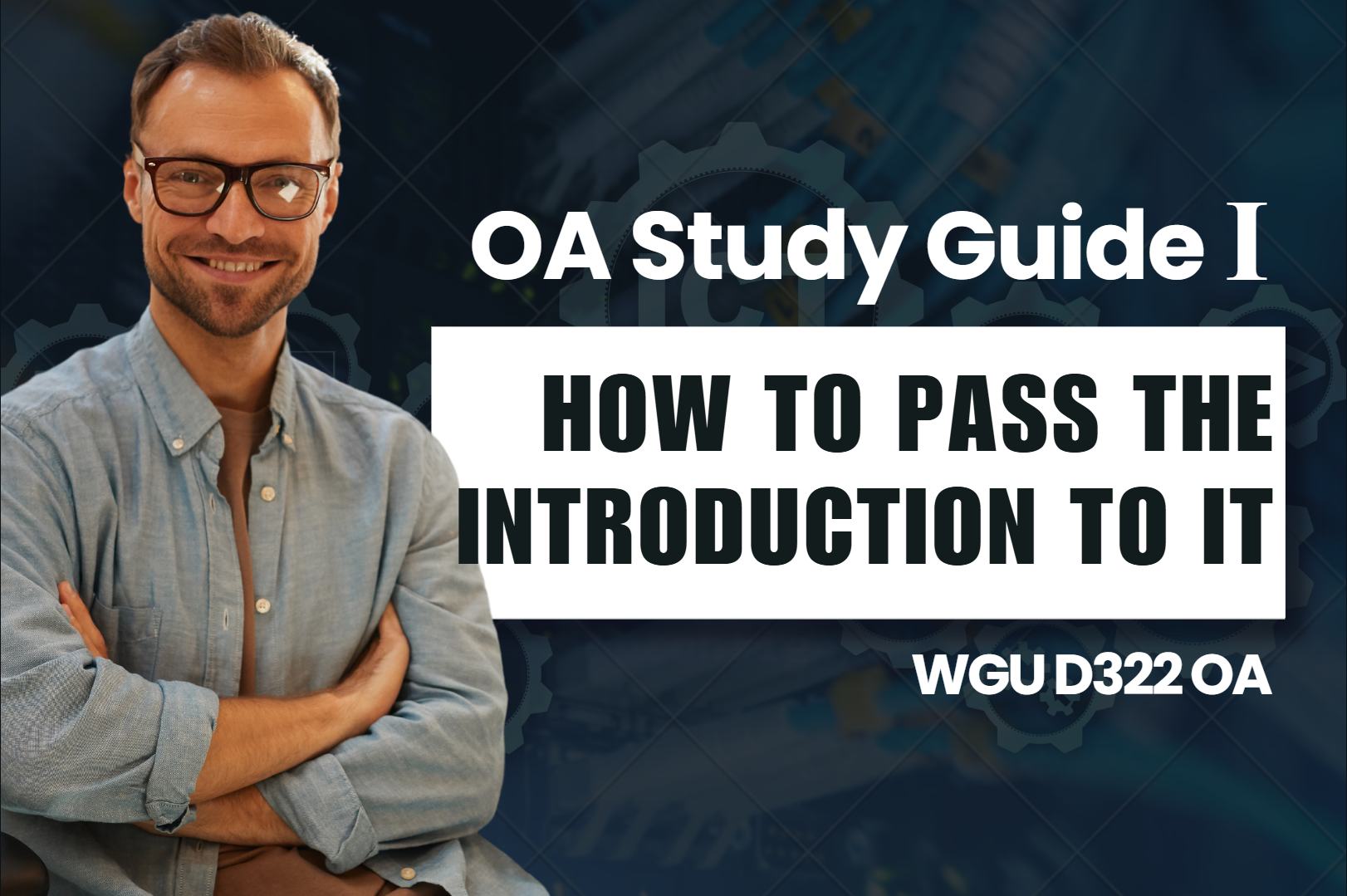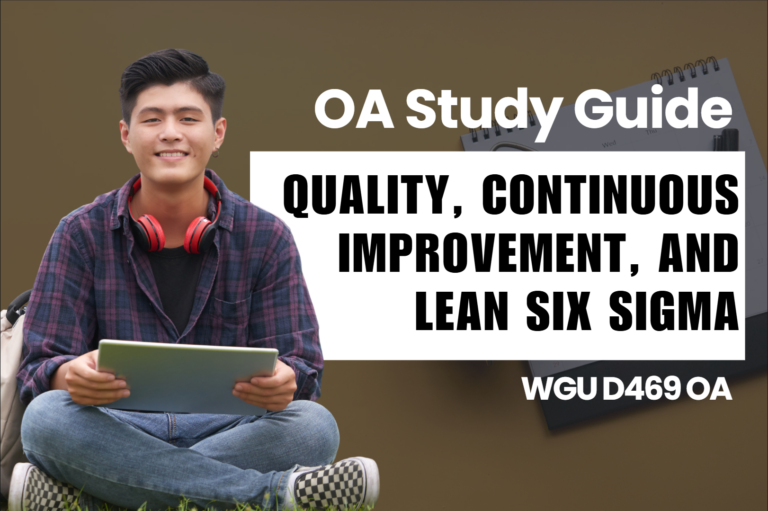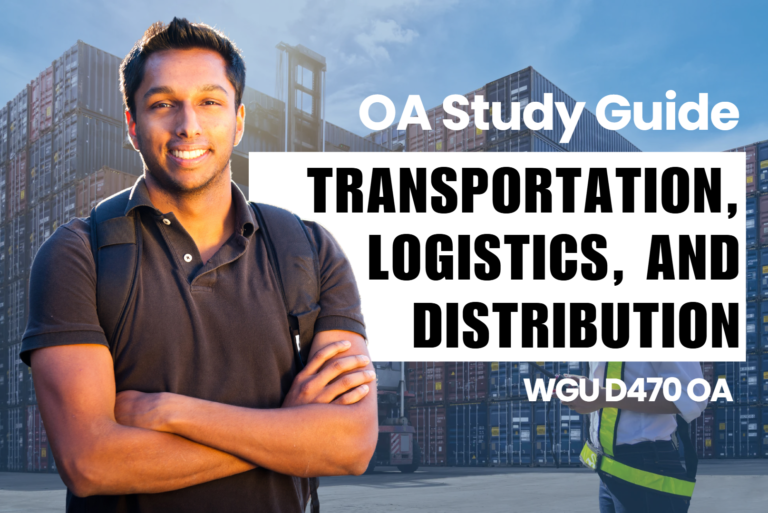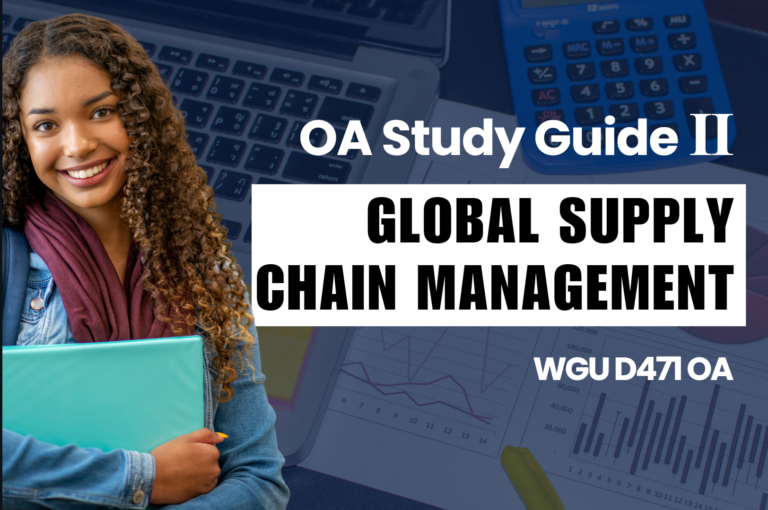WGU D322 OA Study Guide I - 2025 | Unlocking the Secrets of Your Computer and the Cloud📖
Thank you for joining the wonderful world of computers specifically cloud computing! Sometimes it may seem to you that a computer is simply a box that permits you to work on the Internet but in fact, it is a powerful up-to-date device consisting of many units. And the cloud? Ok, it is not the fluffy white stuff in the sky—and what if it is the intangible infrastructure that hosts and maintains the mundane data over the Internet and keeps things moving?
This article explores key hardware and cloud concepts essential for understanding modern computing systems:
- Internal Components of the System Unit: The system unit houses critical internal components like the motherboard, CPU, RAM, power supply, and storage devices, which work together to process data and run applications.
- Cloud Computing Basics: Cloud computing refers to delivering computing services—such as servers, storage, databases, and software—over the internet, offering scalability, flexibility, and cost-efficiency.
By this end, you will be familiar with the basics of these technologies and poised to answer WGU D322 OA questions and creatively explain technological concepts to your friends. Ready to dive in? Let’s go!
How to Use This Guide for the WGU D322 OA Exam?📖
The D322 Introduction to IT OA exam at WGU evaluates your understanding of computer hardware components, cloud computing concepts, and system architecture. This guide simplifies the key concepts of the internal components of the system unit and cloud computing basics to help you grasp the topics tested in the exam.
We also provide exam-style questions and practical applications to ensure you’re fully prepared for the questions on the WGU D322 OA exam.

Internal Components of the System Unit For D322 OA📝
As defined earlier, the system unit is the major component of a computer and accommodates many of the internal parts of the computer. It’s actually the enclosure that contains all the components that enable a computer to function properly. You can think of it as the “trunk” of the computer and the monitor and keyboard as being the “arms” and “eyes.”
To understand what these internal components are let’s begin with the most fundamental of introductions.

1. Central Processing Unit (CPU)
The CPU is often called the “brain” of the computer. It processes all the instructions that come from programs, games, or any tasks you want to perform on your computer. Every action you take, from clicking a button to typing a letter, starts with the CPU. It works by following the instructions given to it by software.
Think of the CPU as a very fast worker who gets tasks and completes them. The CPU does this by following what are called instructions—these are specific tasks that the computer has been told to perform. For example, if you open a file, the CPU retrieves it and shows it on your screen. The faster the CPU, the quicker your computer can perform tasks.
In your study of WGU D322, you’ll learn that understanding how the CPU functions is crucial, as it’s one of the central components in any system unit. It’s also a common topic in WGU D322 OA questions.
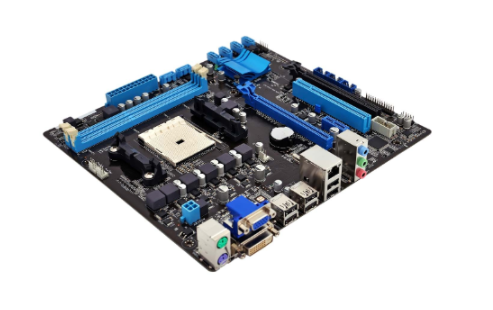
2. Motherboard
A motherboard can be described as the backbone of the system unit. It is a sizable circuit board that links all the inner parts to form one system collectively. Without the motherboard, all the components will be unable to use a common platform through which to interface. We have buses as channels, which are pathways that are used to pass data between the CPU, memory, hard drive, and all the other components.
Imagine the motherboard as a city’s highway system, where all cars (data) travel to get from one place (component) to another. The motherboard ensures that everything runs smoothly by allowing all parts to work together.

3. Random Access Memory (RAM)
RAM is a form of hardware that enables your computer to store information temporarily whenever you are working with it. It’s something that you store in your computer – something that shouldn’t be remembered in the long run. When you open for instance a program or a file, the CPU fetches it into RAM so that it can retrieve it at will. RAM is even faster to use than other types of storage, such as HDDs, which is why it’s used to run programs in real-time.
Imagine RAM like a desk where you keep your current work. The bigger your desk (more RAM), the more things you can keep open at once. If your desk is too small, you can only work with a few things at a time, slowing you down.
The amount of RAM in a system unit is also a key point when discussing WGU D322 OA topics. The more RAM you have, the more tasks your computer can handle without slowing down.

4. Power Supply Unit (PSU)
The power supply unit also known as PSU is that component in your system unit that supplies power to all the components. The device draws power from your wall socket and changes it into the right form of energy your internal parts need.
The PSU is more of a battery charger as you can consider it. Without it your computer wouldn’t have any power to run indeed, is an apt summary of this fact. It makes sure that the necessary components such as the CPU, RAM, motherboard as well as others get the desired voltage they need.


5. Storage Devices
Storage devices are where your computer keeps information for long-term use. This could include files, programs, and the operating system itself. There are two main types of storage devices:
- Hard Disk Drive (HDD): This is an older technology that uses spinning disks to read and write data. It’s slower but offers a larger storage capacity.
- Solid State Drive (SSD): A newer, faster technology that stores data on flash memory chips. SSDs are much quicker than HDDs but tend to be more expensive.
Think of the HDD or SSD as a library where your computer stores books (files). While the library isn’t used when you’re actively reading (using a file), it’s where everything is stored for future access.

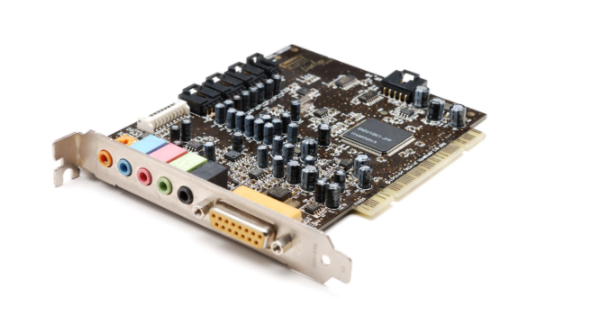
6. Expansion Cards
Growth cards are printed cards that you can install onto the motherboard and they will increase your pc capabilities. These fit into sockets on the main circuit board and are used to perform tasks, like increasing the graphic or multiplying the USB connection ports. Some common expansion cards include:
- Graphics Card (GPU): This card is of extreme importance if you wish to have your computer run fast with video games, video editing, or 3D applications. It oversees all the graphical displays and even maintains the smoothness of what is on display on the screen.
- Sound Card: This card is used for controlling your sound systems in your computer so that you can listen to your music watch your videos and films and/or play your audio games.
You’ll often see these mentioned in WGU D322 OA discussions as they enhance the capabilities of your system unit.
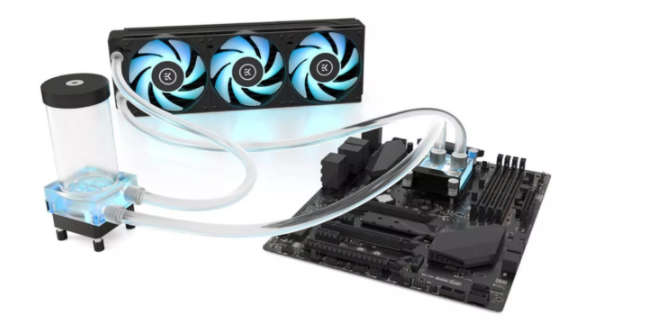
7. Cooling System
A cooling system is required because all the components within a system unit are scaled and can easily overheat. The components within the Computer are accord lot of heat as soon as the currents start flowing through it and if the components get hot they might either burn out or even stop working completely.
To prevent this, most systems use fans, heat sinks, or even liquid cooling systems to move heat away from sensitive components like the CPU and GPU.
Think of the cooling system as a fan that cools you off on a hot day. Without it, things would get uncomfortable—or in the case of the computer, even damaging.

8. Ports and Connectors
Finally, your system unit also features interface ports and connections for all sorts of peripherals which include a keyboard, mouse, printer, scanners, or an external hard drive among others. These ports are in many types such as USB ports, HDMI ports, and Ethernet ports though they have various uses.
These are similar to an aperture within a building where some things can enter or exit such as data, and power amongst others. Given the kind of port that you have, you can be able to connect a lot of devices to your system unit.
Importance For D322 OA
In WGU D322, understanding the internal components of the system unit is fundamental to understanding how computers work. This knowledge helps when troubleshooting issues or upgrading parts. The CPU, motherboard, RAM, storage, and other components are like the gears of a machine—each one plays a vital role in the overall performance.
By learning about these components in-depth, you can answer common WGU D322 OA questions and gain a deeper understanding of computer hardware.
This section gave you an overview of each internal component, and in the next part, we’ll dive into more details. Stay tuned as we explore the world of cloud computing and how it’s changing the way we use technology today.
Cloud Computing Basics For D322 OA📝
Cloud computing is the most significant one that enables organizations to change the storage strategy, data management, and data accessibility paradigms. Previously, it was conventional to save data to hardware such as hard disk drives and servers, but through the phenomenon known as the cloud, people can access content and applications over the web. In this part of the paper, the essence of cloud computing is simplified to incorporate aspects that a layman can understand.
1. What is Cloud Computing?
At the most basic level, therefore, cloud computing is the use of the web to store your data and run your applications instead of storing the information on your computer. Unlike storing your files on your own computer, you are able to store them on an external server, the so-called cloud.
You can think of the cloud as a storage warehouse where you can store all your data. You can access your data from anywhere, anytime, just like checking a stored box at a warehouse. It’s no longer limited to just your local computer or physical storage device.
Cloud computing is used for everything, from email services to file storage, and even running complex applications and programs. As you study WGU D322, you will find that understanding cloud computing is key to modern technology. It’s something you’ll encounter often in WGU D322 OA questions, especially in understanding how cloud services work and how they benefit businesses and individuals.
2. How Does Cloud Computing Work?
Cloud computing operates through the linking of a computer or mobile device to a server that stores your data and/or programs. Any time you retrieve your data, your device will make a request through the internet to the server. The server then takes the request and then sends the data back to the device it was coming from.
Let that be a postman who delivers a letter meant for you in the process. The concept of asking for data based on your request is like writing an envelope and then posting it to the sky and the sky returns the information to you.
Cloud computing relies on large data centers, which are facilities that house these servers. These data centers ensure that your data is stored securely and is always available to you, no matter where you are.
3. Types of Cloud Computing
There are three main types of cloud computing services that businesses and individuals can use:
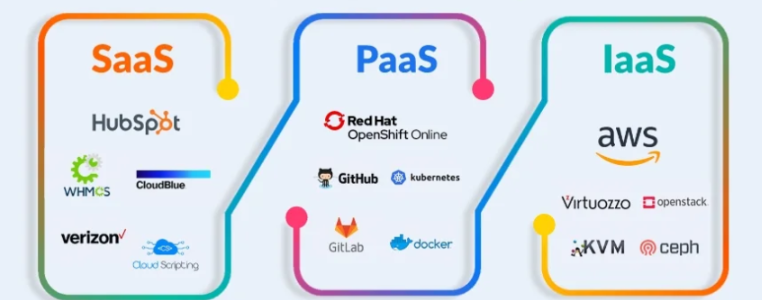
- Infrastructure as a Service (IaaS): IaaS offers fundamental ingredients of the cloud computing model including virtualization and environment. It’s like buying an apartment and then subletting it to someone else who then gets to decide how he wants to use the apartment. Some of the most famous examples are given by Amazon Web Services (AWS) and Microsoft Azure.
- Platform as a Service (PaaS): PaaS gives developers the tools to build and deploy applications without worrying about the underlying infrastructure. Think of it like renting a fully equipped kitchen where you can cook without needing to worry about the stove or fridge. An example is Google App Engine.
- Software as a Service (SaaS): SaaS offers complete applications that are hosted in the cloud and accessed over the internet. These services don’t require installation or maintenance on your computer. Some popular examples include Google Drive, Dropbox, and Microsoft Office 365.
Each of these services has its unique benefits depending on the user’s needs. As you explore WGU D322 OA, you’ll likely come across examples of these services and their advantages in different scenarios.
4. Advantages of Cloud Computing
Cloud computing offers several benefits, both for individuals and businesses:
- Cost-Effective: Cloud computing reduces the need for expensive hardware and software purchases. Instead of buying physical servers, you can rent cloud services as needed.
- Scalability: Cloud services can easily be scaled up or down based on demand. This means businesses can adjust their computing resources without having to invest in more hardware.
- Accessibility: Since the data is stored in the cloud, it can be accessed from any device with an internet connection. This provides flexibility and convenience, especially for people who work remotely.
- Backup and Recovery: In cloud computing, there are often services that can back up data automatically, and you can always restore them if necessary. Cloud-storing providers often duplicate clients’ data in different zones, which naturally makes the storage safer than on-premises storage.
5. Cloud Security
Security is one of the most important aspects of cloud computing. Since data is stored remotely, it’s essential to protect it from unauthorized access. Cloud service providers implement various security measures to protect data, such as encryption, firewalls, and authentication protocols.
However, users also have a responsibility to ensure their own security by using strong passwords and enabling multi-factor authentication (MFA). Think of it like locking your house door with multiple locks for added protection.
In WGU D322, you’ll learn about the different methods of securing data in the cloud and how these methods are implemented in real-world scenarios. Understanding cloud security is vital, especially when dealing with sensitive data.
6. Cloud Computing and the Future
Cloud computing in the future is very bright. Over the years as technology improves the cloud is now even more capable. Over the course of the next few years, companies will experience an increase in Cloud Migration, in which they transition all data storage and management to the Cloud.
Artificial intelligence (AI) and machine learning are also going to beneficially rely on cloud computing that will enable fast and efficient processing of big data volumes by businesses. Such a trend is already seen with Google Cloud AI and AWS Machine Learning services that help organizations create cognitive applications using cloud platforms.
As we explore more of WGU D322, you will encounter topics that explore the latest trends in cloud computing, as well as its growing impact on industries like healthcare, finance, and entertainment.
Importance For D322 OA
In conclusion, cloud computing has revolutionized how we interact with data and software. It offers flexibility, scalability, and efficiency in a way that traditional computing could not. By understanding the basics of cloud computing, you are opening the door to understanding many of the technologies and services that power today’s world. This knowledge will help you answer key WGU D322 OA questions related to cloud technology and provide a solid foundation for your future studies.
As cloud computing continues to evolve, we can expect even more exciting advancements that will further change the way we work and live.
Tired of reading blog articles?
Let’s Watch Our Free WGU D322 Practice Questions Video Below!
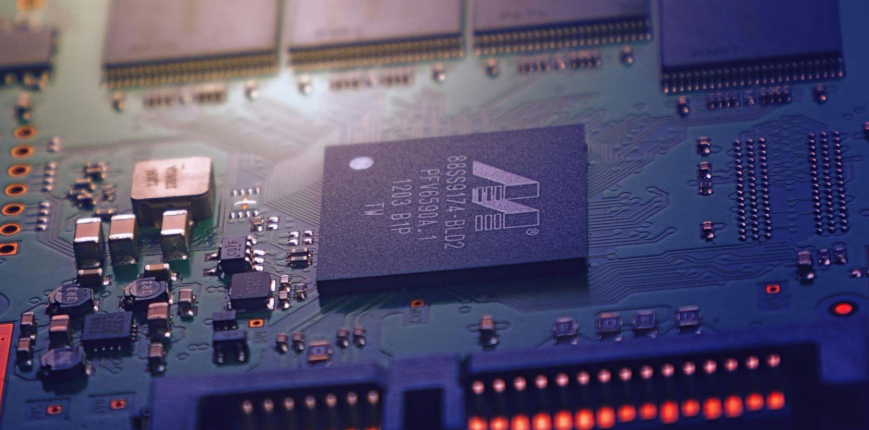
Wrapping Up: Mastering Key Concepts for Success in WGU D322 OA📖
Congratulations! You’ve now got a solid understanding of the internal components of your computer and the game-changing world of cloud computing. These topics are not just cool to learn about—they’re crucial for your success in the WGU D322 OA.
By grasping these concepts, you’ll be well-prepared for the final OA, where you’ll need to understand how your system unit works and how cloud computing fits into the bigger tech picture. Remember, these are the building blocks for many other topics you’ll encounter, so make sure to master them now!
Take some time to review what you’ve learned today. Understanding the CPU, RAM, motherboard, and the magic of the cloud will make the world of technology feel much more approachable. Don’t stress—these are the foundations of what you’ll see in the WGU D322 assessments.
Good luck on your journey through the WGU D322 module! You’ve got this. Keep learning, and keep exploring. The tech world is waiting for you!