Welcome to your ultimate guide on how to pass the Introduction to Spreadsheets WGU D100 Objective Assessment. If you’re finding yourself struggling with the course content or unsure about the best way to prepare for the final assessment, you’ve come to the right place. This article is designed to navigate you through the D100 module, equipping you with essential information, strategic insights, and practical tips to boost your confidence and performance.
In the following sections, we’ll cover:
- An overview of the D100 module and what you can expect,
- A detailed study guide to help you prepare for the objective assessment,
- Practical tips and tricks to enhance your chances of passing the OA,
- A selection of external resources that will complement your learning,
- Frequently asked questions that will address common concerns and clarify key points.
It’s important to note that this module emphasizes practical skills over theoretical knowledge, meaning that regular practice is crucial. By understanding and applying the functions and formulas within spreadsheets rather than just memorizing them, you’ll develop a stronger, more applicable skill set. Let’s dive into how you can effectively master this module and excel in your Objective Assessment. Without further ado, Let’s Dive In!!!
...
About module WGU D100 📖
Welcome to the Introduction to Spreadsheets course, a comprehensive training program designed to enhance your proficiency in using Microsoft Excel for business analysis. This course is tailored to equip you with the necessary skills to develop and analyze spreadsheets that solve real-world business problems. Throughout the course, you will master essential Excel functions, formulas, tables, charts, and more advanced features such as PivotTables.
Course Structure and Content
The Introduction to Spreadsheets course begins with the basics and progresses through more advanced topics. Each lesson is structured to build upon the last, ensuring a seamless learning experience from simple calculations to complex data analysis techniques. The course includes:
- Instructional readings that provide the foundational knowledge you need,
- Lecture videos that demonstrate Excel techniques in action,
- Practice problems that allow you to apply what you’ve learned in practical scenarios,
- Assignments designed to assess your understanding and proficiency.
Key Features and Tools
Throughout the course, you will engage with several pivotal Excel features:
- Formulas: Learn to create and apply formulas to perform a variety of calculations across different cells.
- Error Checking: Gain skills in anticipating, auditing, and correcting errors in Excel, an essential skill given the inevitability of mistakes due to poor data or logical errors.
- Excel Tables and PivotTables: Organize data efficiently with Excel tables and use PivotTables for sophisticated data analysis, allowing quick and easy examination of data from multiple perspectives.
- Charts: Enhance your ability to tell stories with data through Excel’s robust charting tools, creating visual depictions that make complex data easily understandable and actionable.
Technical Requirements
To fully benefit from the course, you will need access to Excel 365, specifically a version downloaded and installed on your local hard drive, as the cloud-based online version of Excel 365 does not support all course materials effectively. Fortunately, as a current WGU student, you are eligible to download Excel 365 for free—a link and instructions for downloading this software are provided at the bottom of this course page.
No Prerequisites Required
The Introduction to Spreadsheets course has no prerequisites, making it accessible to anyone interested in mastering Excel, whether you’re new to spreadsheets or looking to refine your existing skills.
By the end of this course, you will be equipped to craft powerful spreadsheets that support managerial decision-making, backed by a solid understanding of Excel’s most powerful tools. Whether you are aiming to improve your efficiency in personal projects or seeking to make impactful business decisions, this course will provide the foundation you need to succeed.
...
Study Guide to Prepare for the WGU D100 📝
In this section of the article, we will provide you with a comprehensive study guide that we have developed to guide you through the course content with ease and guarantee you victory over the final assessment. The information in this guide is extracted from our deep dive into the module contents and the OA as well as from the information we received from former course takers of WGU. We hope our advice will assist you in your journey through module D100 and we wish you all the best in your studies..
Step 1 – Install Excel and install MyEducator Add-in
The main goal of this module is to share with you the basics of using the Excel application and make you comfortable with the different functions and utilities it offers. So hands-on practice is a must to learn the course material as well as to complete the OA of D100. So our initial step into this module begins with installing the Excel application on your personal device. The TextBook provided by WGU for this module will provide you with a link to download the application provided for WGU students. Download this executable file and follow the instructions in the video link provided below.
How to install Excel in Windows OS – Link
How to install Excell in MAC OS – Link
Once you successfully install the Excel application, you will have to install an additional Add-In to Excel. This Add-in called “MyEducator” is a mandatory product you need to attempt the module-end assessments of D100. To guide you through the installation steps of this Add-in, follow the instructions given in the TextBook provided by WGU for the module D100. You can find the TextBook by going to the “Course Materials” section of the module.
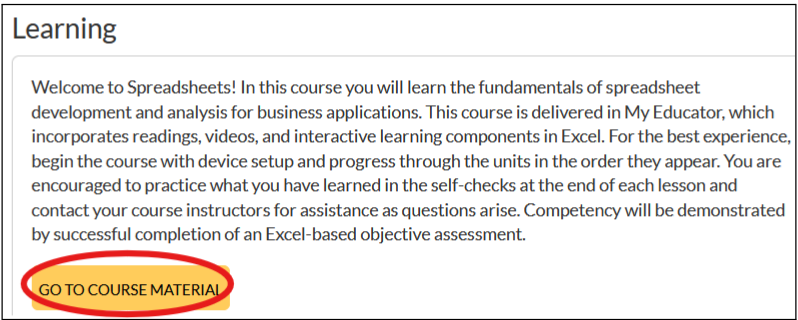
Step 2 – Understand the learning outcomes of each Unit
Before starting to read the course content, it is better to understand what the learning outcomes are for each Unit in the TextBook. This will allow you to focus on the most important information on the TExtBook while avoiding unnecessary information. To find the learning outcomes of the TextBook, go to the document “D100 – Pre-Assessment Study Guide” provided in the “Course Search” section in the module.
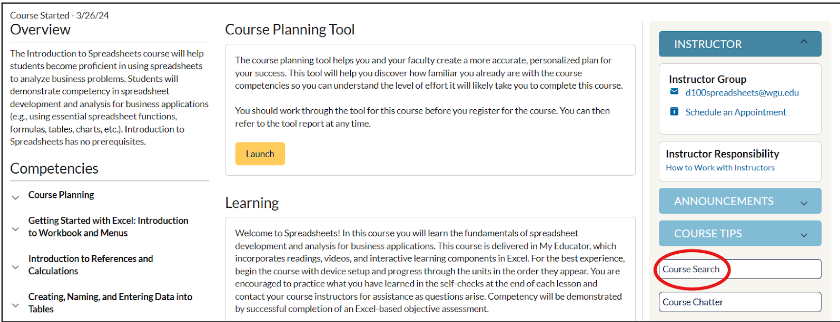
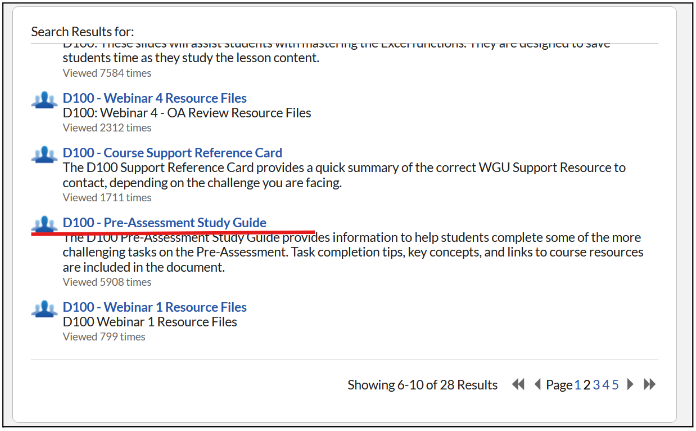
Go through the first two pages of this document and note down the outcomes in a separate sheet to refer to once you are studying the course content.
Step 3 – Go through the course content
Now it is time to start studying the course material in D100. Use the learning outcomes you jot down in the earlier step and go through the TextBook one Unit at a time. Take your time to properly understand the given functions and their uses and try them on, using the Excel application you installed. The OA and Pre-A of this module consist of practical tests so make sure you properly understand how to put what you have learned into practice.
Once you have completed a unit, make sure to attempt the quizzes presented at the end of each Unit as well. These will give you much-needed practice in using what you have learned in scenario-based questions.
When you finish reading the TextBook, we recommend that you also go through the recorded videos of this module as well. These videos will take you through the key concepts of each Unit once more, and they will also provide more information on them as well. You can find the recorded videos of D100 in the “Course Search” section in the link named “D100 – How TO Video Link Collection”
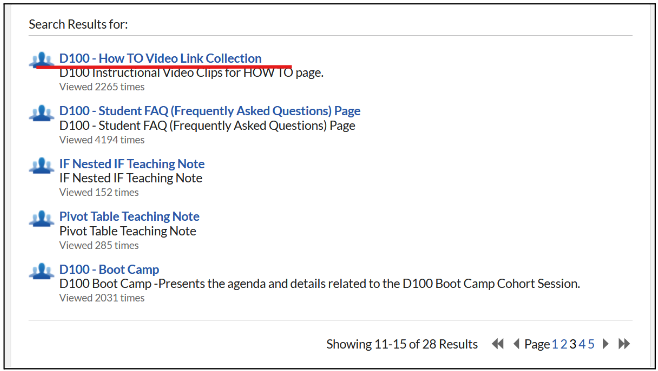
Step 4 – Go through the Bootcamp document (Optional)
Now that you have completed the course material and learned all the key concepts, you are almost ready to face the Pre-A and the OA. But before going straight to the assessments, we recommend you go through one more important document in this module. Find the “D100 – Boot Camp” link in the course search and open the D100BootCampSlideshow.pdf
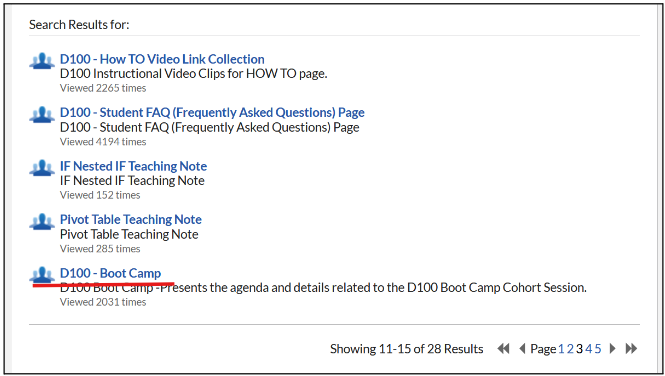
This document will give you a quick review of all the Units in the TextBook and it will showcase all the key concepts you should know to attempt the assessment. Going through this document will refresh your memory and prepare you for the challenge ahead.
Step 5 – Attempt the Pre-A
After you have completed all the above steps, you should take the Pre-A of D100 to evaluate your knowledge of the module. This will be your final preparation before the OA, so attempt this mock assessment as you would attempt the real OA. Once you complete the Pre-A you will be provided a scoresheet as per your performance. This score sheet will allow you to see your knowledge in the module Unit-wise. Go through the scoresheet to find the Units you have scored the lowest on, and revise the material on those topics to fill the gaps in your knowledge. Keep repeating this process until you achieve more than a 80% score on the Pre-A. (Refer to the Tips and Tricks for the OA section of the article to understand how to answer the questions in the assessments)
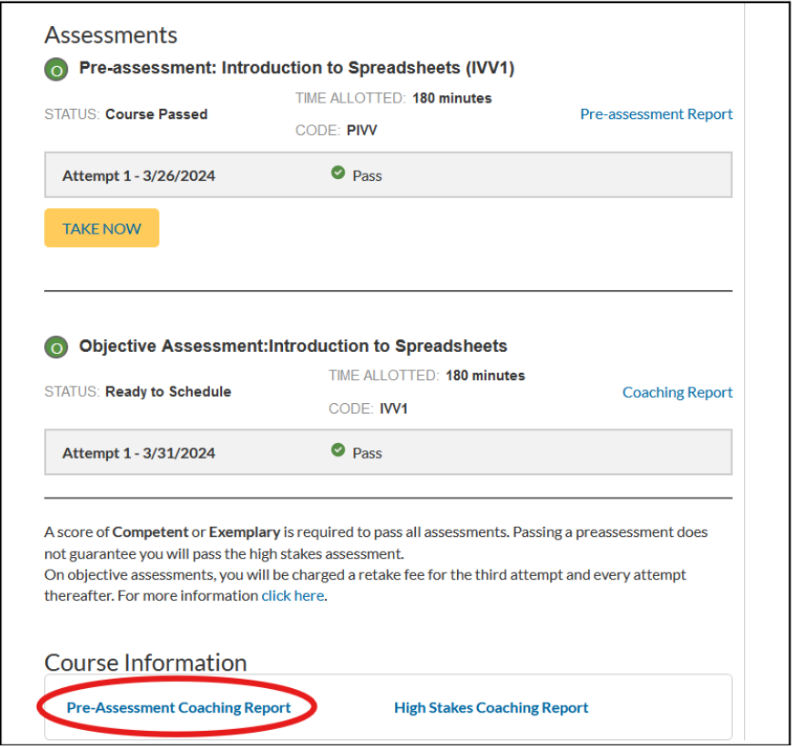
Step 6 – Face the OA
If you have passed the OA with more than 80% of the marks, you are more than ready to attempt the OA of D100. We recommend that you schedule the OA as soon as you can after passing the Pre-A to attempt the final assessment with the same mindset and refreshed knowledge. Before starting the OA, take your time to read through the Tips and Tricks for the OA section of this article to maximize your chances of passing the OA on your first attempt.
To take the D100 OA, you should:
- Schedule the OA at a convenient time and date for you
- Make sure you have a stable internet connection, a webcam, and a microphone.
- Follow the proctoring instructions and rules carefully.
- Use the same strategies and skills that you used for the Pre-A
- Relax and be confident in your abilities.
Good Luck!!
...
Tips and Tricks to Pass the OA🔑
Passing the Objective Assessment (OA) for the Introduction to Spreadsheets course is achievable with careful preparation and attention to detail. Here are some straightforward tips provided by former students that can help you succeed:
- Practice with the PA: The OA will be structured just like the Practice Assessment (PA). Familiarize yourself with the PA format thoroughly to ensure there are no surprises during the OA.
- Follow Instructions Carefully: Success in the OA depends heavily on your ability to follow specific instructions. This exam tests your precision more than your Excel skills. For instance, if the question requires using basic formulas or specific cell references, make sure to use exactly those. Answers that don’t follow the instructions will be marked incorrect, even if they are technically right.
- Know Your Concepts: Ensure you are proficient with essential Excel functions such as SUM, MAX, and MIN; know how to create and manipulate PivotTables, charts, and line graphs; and master sorting and filtering data accurately to excel in the course assessments.
- Take Your Time: Don’t rush through the questions. Read each one carefully and double-check your work. Accuracy is crucial, and taking extra time to review your answers can prevent simple mistakes.
- Be Confident: Believe in your skills and the preparation you have done. Confidence can significantly impact your performance by reducing stress and improving focus.
By embracing these tips—practicing thoroughly, adhering strictly to instructions, reviewing your work carefully, and maintaining confidence—you’ll enhance your chances of performing well on the OA. Good luck, and remember that preparation and meticulous attention are your best strategies for success.
...
...
FAQ❓
1) Q: Are there any prerequisites for the D100 course?
A: No, there are no prerequisites for this course. It is structured to guide you from basic to advanced Excel functionalities, suitable for beginners and those looking to enhance their skills.
2) Q: What is the format of the Objective Assessment (OA)?
A: The OA mirrors the format of the Practice Assessment (PA), consisting of practical tasks in Excel where you’ll need to apply specific functions and tools as instructed.
3) How can I access Microsoft Excel for the course?
A: Microsoft Excel 365 is required for this course, and as a WGU student, you can download it at no charge. Information on downloading Excel 365 is available at the bottom of the course page.
4) What are the key features I need to master for the OA?
A: Key features include the use of basic Excel functions, creating and analyzing data with PivotTables, and generating visual data representations through charts and graphs. Also, be adept at using Excel tools for sorting and filtering data accurately.
5) What should I do if I find certain Excel functions challenging?
A: Take advantage of the resources provided by WGU, including tutorials and support from course instructors. Engaging with forums and study groups can also offer additional support and clarification on challenging topics.
...
Conclusion 📄
As we conclude this comprehensive guide to the Introduction to Spreadsheets WGU D100 module, we hope you feel well-prepared and confident about what to expect from the course, how to tackle the Objective Assessment, and where to find valuable external resources. We’ve covered the key topics you’ll need to master and addressed common questions to help streamline your study process. To succeed in the OA, it’s crucial to adhere to the advice provided in this article, but also important to tailor your study habits to what works best for you. Take the time to practice thoroughly, follow instructions carefully, and apply the techniques that fit your learning style. Good luck on your journey to mastering Excel and excelling in your course assessments!

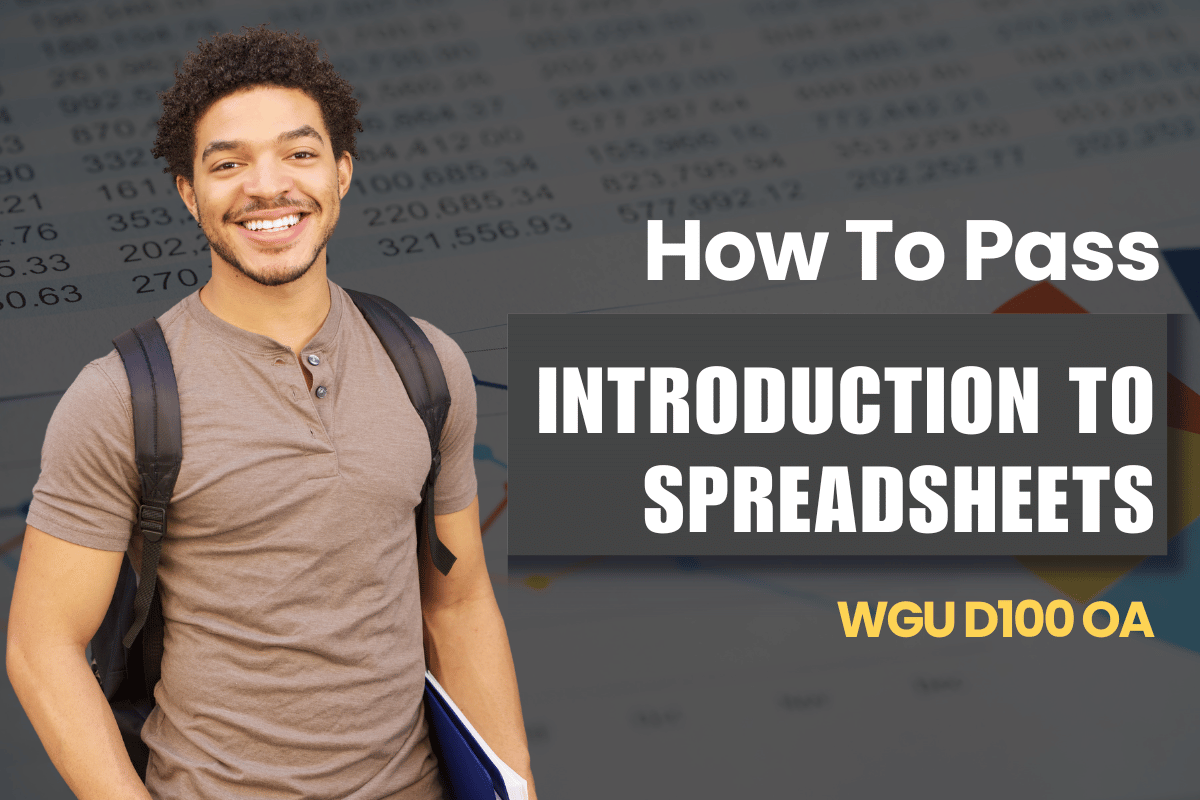
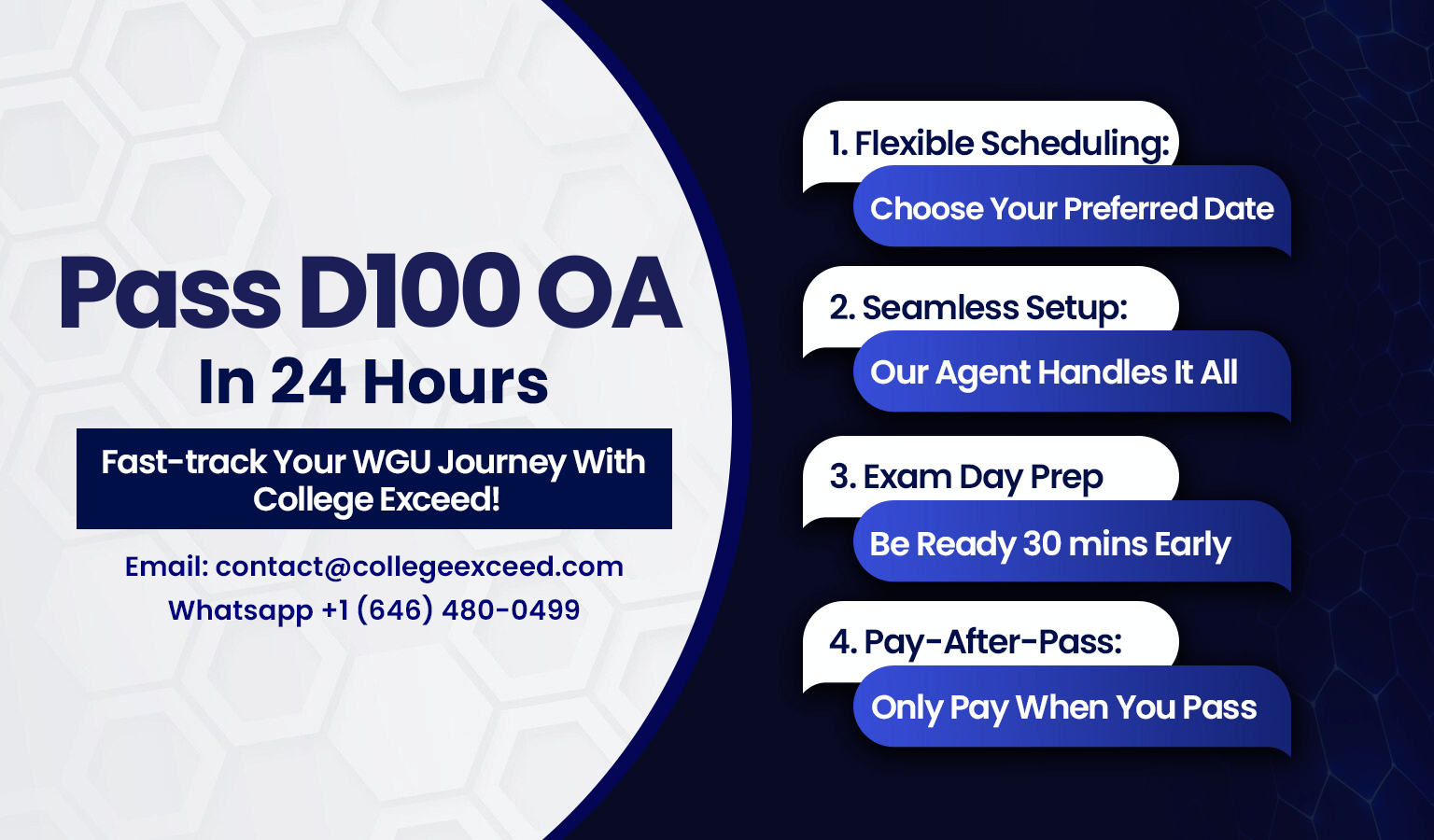

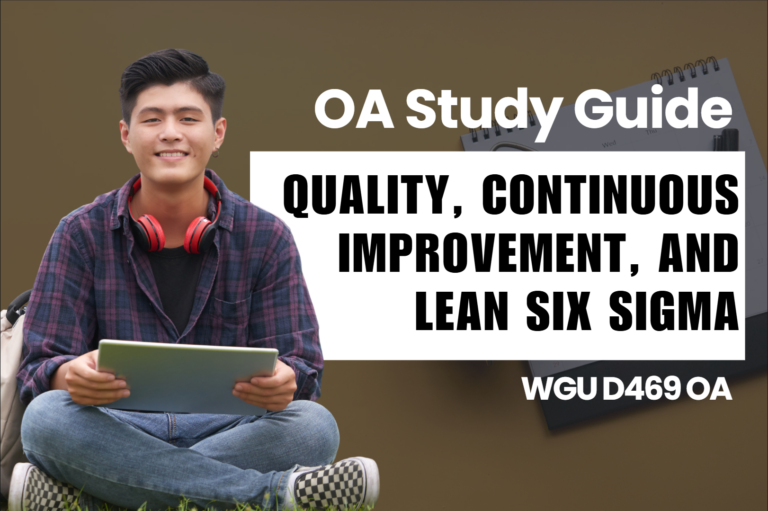
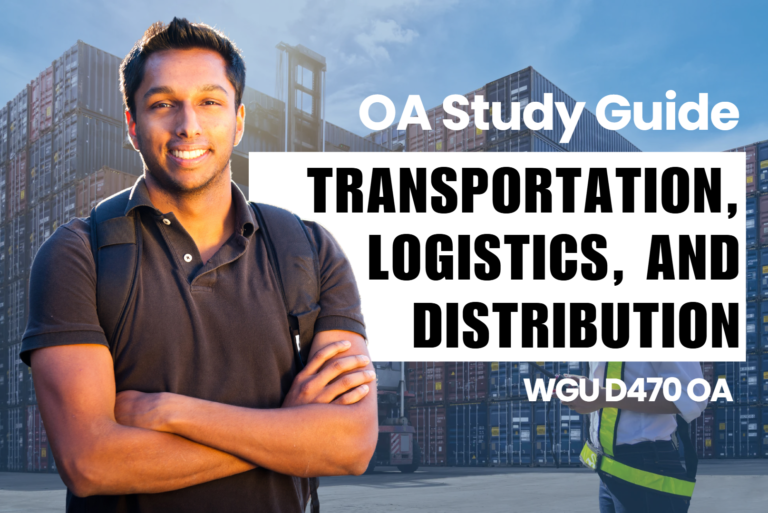
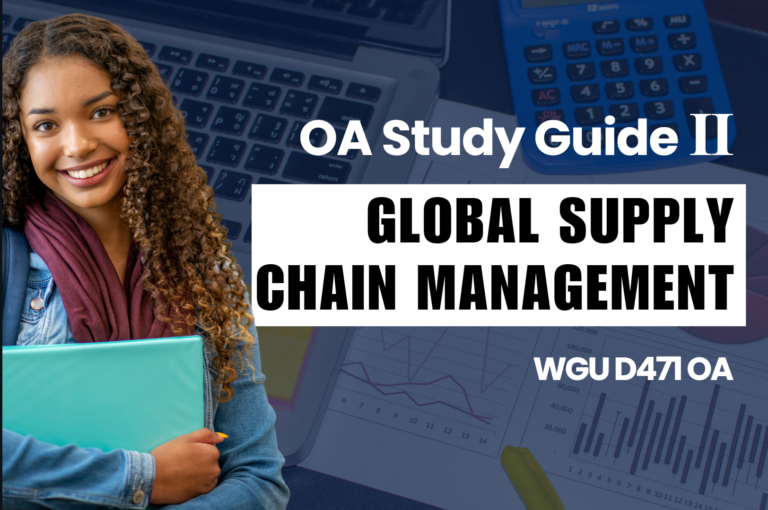
Remarkable things here. I’m very satisfied to look your
article. Thanks a llot and I aam taking a look forward too touch you.