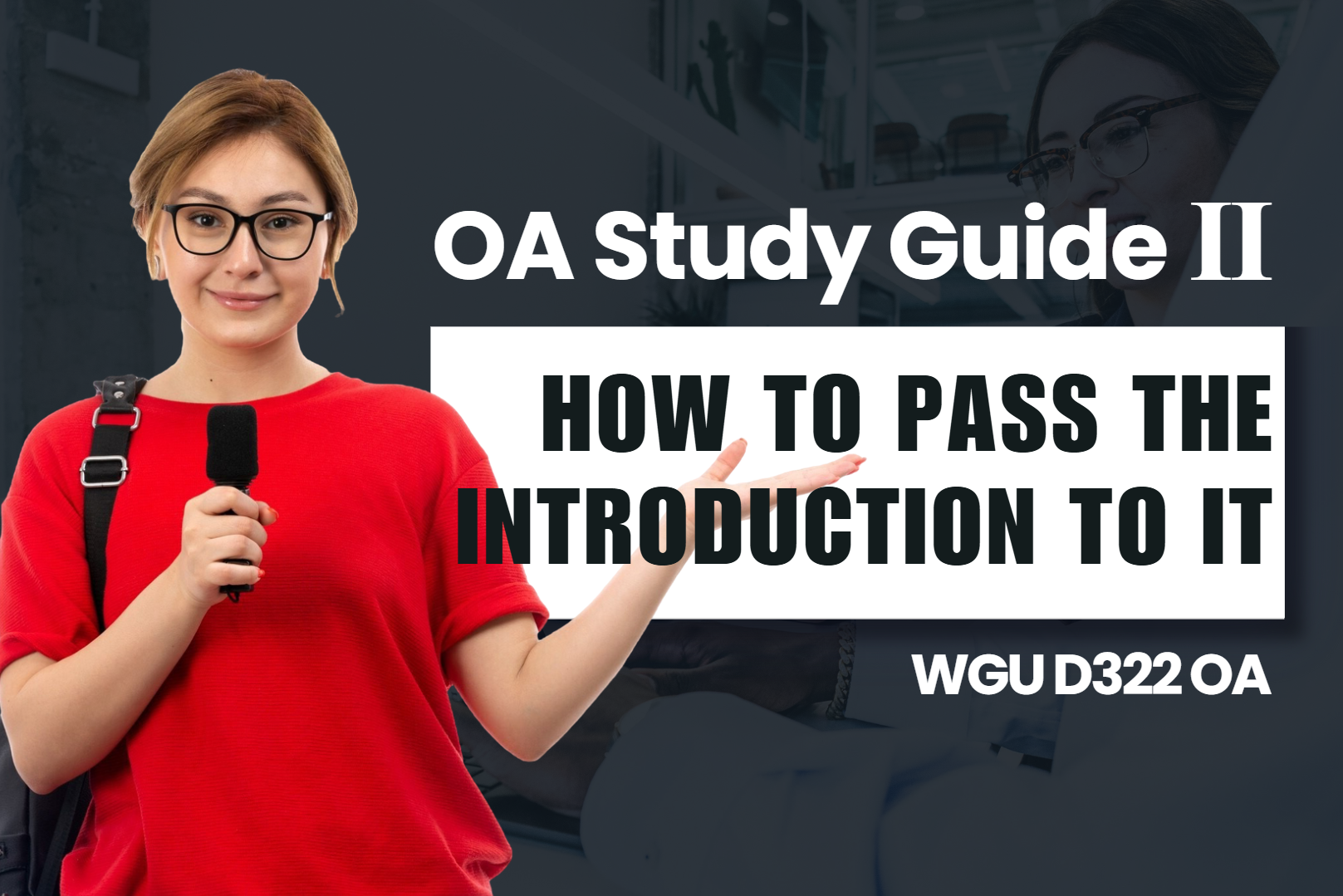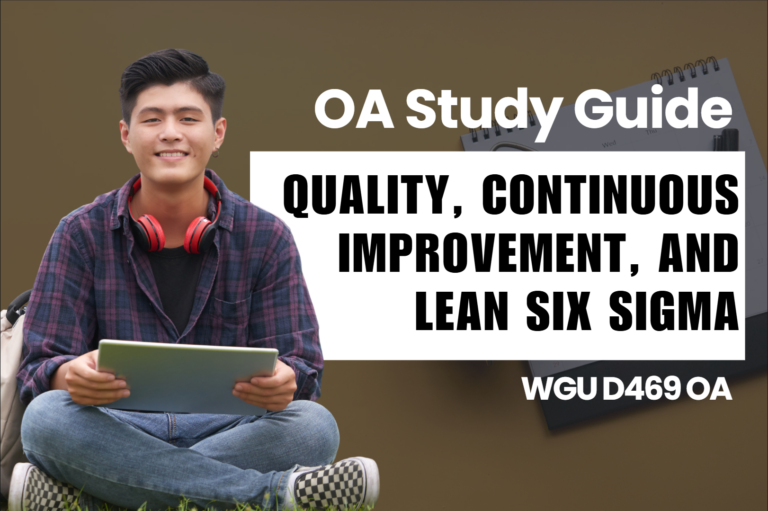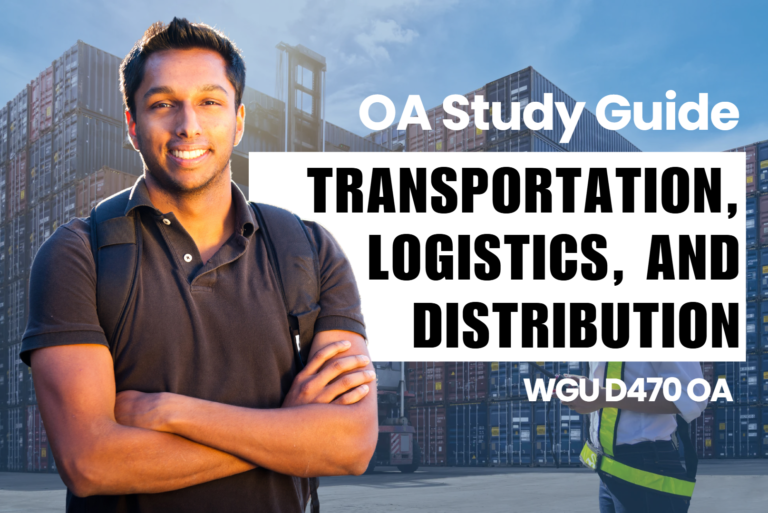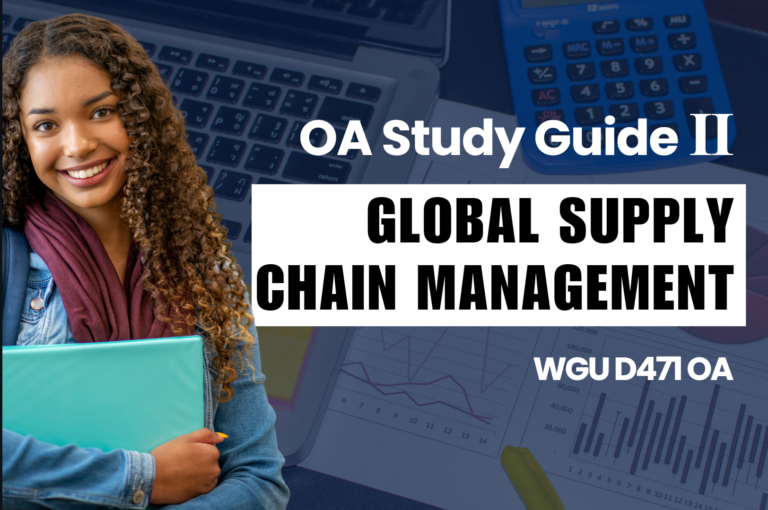WGU D322 OA Study Guide II - 2025 | Mastering the Backbone and Brain of IT📖
Let me introduce you to the mysteries of technology- the two headquarters and every software project has its roadmap. To truly understand how modern IT works, you need to grasp two key concepts: the underlying substrates on which IT structures and solutions are built in addition to the processes used in creating application software and technology products.
This article explores key IT infrastructure and software development concepts that are essential for building and managing robust systems:
- IT Infrastructure Components: Servers, storage devices, and networking equipment are the backbone of any IT infrastructure, enabling data storage, processing, and communication across systems.
- Software Development Methodologies: Agile is an iterative, flexible development approach that emphasizes collaboration and continuous improvement, while Waterfall follows a linear, sequential process for structured project management.
By exploring both IT infrastructure components and development methodologies, you’ll uncover how they intertwine to create the technology we rely on every day. Whether you’re preparing for your WGU D322 OA questions or just curious about the backbone and brain of IT, this article will guide you through these essential topics. Let’s dive in!
How to Use This Guide for the WGU D322 OA Exam?📖
The D322 Introduction to IT OA exam at WGU evaluates your understanding of IT infrastructure, networking systems, and software development methodologies. This guide simplifies the key concepts of IT infrastructure components (servers, storage devices, networking equipment) and software development methodologies (Agile, Waterfall) to help you grasp the topics tested in the exam.
We also provide exam-style questions and practical applications to ensure you’re fully prepared for the questions on the WGU D322 OA exam.

IT Infrastructure Components: The Backbone of Technology For D322 OA 📝
Imagine you are building a school. You need classrooms (servers), storage rooms for books and supplies (storage devices), and hallways to connect everything (networking equipment). This is similar to IT infrastructure, which consists of essential components that enable organizations to operate efficiently. Let’s explore these components step by step.
Understanding IT Infrastructure
IT infrastructure acts as a framework for supporting contemporary organizations much in the same way that a foundation supports a structure. That is a blend of the hardware ( computers and servers), the software ( programs used in managing the information), and the network (hardware used in connecting everything) to make sure firms function properly. Together with each other they perform computationally intensive tasks, manage important and confidential data, and provide the means for the transfer of data from one system and user to another.
Three Key Components of IT Infrastructure:
- Servers – These are the classrooms of IT where tasks are performed.
- Storage Devices – These are like storage rooms, keeping important data safe and accessible.
- Networking Equipment – These act as the hallways, connecting different parts of the system.
Let’s break them down further.

Servers: The Powerhouses of IT
Servers are the foundation of IT infrastructure, providing the processing power needed to manage data, run applications, and deliver services. They act as a central hub, enabling other devices to communicate and perform tasks effectively. Let’s delve deeper into their roles and types:
What Are Servers?
A server is simply a computer with extremely advanced capabilities, particularly on matters to do with resource management and the ability to support multiple clients that may be on other devices, programs among others in a network. Picture servers as the ‘teams’ that perform distinct duties for the organization, and may include the Web Server for website hosting the Email Server, for emails, or the Database Server for databases.
Key Features of Servers:
- High Reliability: Designed to operate continuously without interruption.
- Scalability: Capable of handling growing amounts of work by adding resources like memory or processing power.
- Centralized Management: Simplify operations by hosting multiple services in one location.
Types of Servers:
- File Servers: Responsible for storing and managing files. These are the repositories where users save, retrieve, and share documents, similar to a library catalog.
- Database Servers: These manage structured data in databases. When you search for a product on an e-commerce site, it’s a database server retrieving the relevant information.
- Web Servers: Host websites and serve web pages to users. Whenever you access a website, a web server processes your request and delivers the page.
- Application Servers: Enable users to access specific software or applications hosted centrally, such as enterprise resource planning (ERP) tools.
- Mail Servers: Handle the sending, receiving, and storing of emails within an organization.
Physical vs. Virtual Servers:
- Physical Servers: Standalone machines located in data centers. These are tangible devices designed to perform specific roles, such as a dedicated file server.
- Virtual Servers: Created through virtualization technology, they allow multiple virtual machines (VMs) to run on a single physical server. This approach maximizes resource efficiency and reduces costs.
Understanding servers is critical because they form the backbone of any IT operation, ensuring smooth processing and uninterrupted service delivery. Servers are the heart of IT infrastructure. They handle requests, run applications, and manage data.

Storage Devices: The Guardians of Data
Data storage products are core inputs in IT systems, which guarantee secure storage of all forms of data. Like a neat storage room makes it easy to locate any material being stored, these devices make it easier to locate and manage this data.
What Are Storage Devices?
These are the accessories of a computer that are used to store data temporarily, permanently, or as a backup. Storage devices are in contrast with temporary stores like RAM where data stored in it is deleted once there is a power cut.
Types of Storage Devices:
- Hard Disk Drives (HDDs): Normal large storage disks with a spinning hard disk to access information. Their access time and data transfer rates are somewhat less than other present-day storage technologies; nevertheless, the cost per unit storage capacity is still relatively low and the storage capacity is high.
- Solid-State Drives (SSDs): Examples of the novel high-reliability dynamic storage devices that incorporate using flash memory. SSDs are faster, have a longer life cycle, and consume less power as compared to HDDs, that are why SSDs are widely used in high-performance applications.
- Network Attached Storage (NAS): Removable storage devices that are dedicated for use by several users on different stations through the network. The most prominent application of NAS in organizations is to act as a platform through which files can be shared within the organization.
- Cloud Storage: Though not a physical device, cloud storage allows users to store and access data over the internet. Services like Google Drive and Dropbox are examples of cloud storage solutions.
How Storage Devices Fit into IT Infrastructure:
- Integration with Servers: Storage devices provide the necessary space for servers to read and write data. For example, a web server retrieving customer details depends on stored information.
- Role in Data Sharing: NAS systems and cloud storage enable seamless data sharing across departments, improving collaboration and productivity.
By understanding storage devices and their role in IT systems, students can appreciate how data is managed, secured, and utilized to support modern applications and services. Storage devices keep all the important information safe, just like a storage room keeps books and supplies organized.
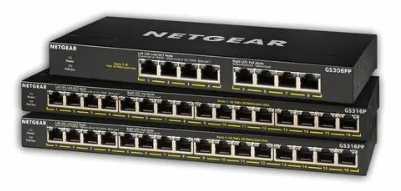
Networking Equipment: The Connectors
Networking equipment acts as the backbone of communication in IT infrastructure. It ensures seamless connectivity between servers, storage devices, and users, enabling data to flow efficiently across systems.
Key Networking Components:
- Routers: Routers are like traffic controllers for networks. They direct data packets between different networks, ensuring that information reaches the correct destination. For example, when you send an email, the router ensures it travels through the internet to reach the intended recipient.
- Switches: Switches operate within a single network, connecting devices like computers, servers, and printers. They allow these devices to share resources and communicate with one another. Think of switches as coordinators that streamline internal communication.
- Firewalls: All those firewalls perform the role of security guards in networks. They keep track of all the traffic in and out and prevent all unauthorized entry or observed contentious attempts. This has the effect of guarding even critical information from being attacked by hackers.
Having an understanding of networking equipment and its function, students can gain insights and eventually comprehend how these components contribute, to the functioning and running of the IT systems, specifically in affairs dealing with communication and exchange of information with the other departments in an organization. Networking equipment makes certain that servers and storage equipment can connect with each other as well as with the users.
Importance For D322 OA
A brief knowledge of the constituent parts of IT apparatus is vital when first stepping into the technology work arena. Irrespective of the type of Computers: Servers, Storage, and Networking are the pillars of modern technology. Together, they process, store, and transmit data ranging from online shopping to video streaming. As you prepare to tackle your WGU D322 OA or as you prepare for the WGU D322 OA questions, getting to understand these concepts will help you lay a good foundation.
Let’s now move to the next topic: Software development methodology is a fancy or professional way of describing how software is developed or how programmers or designers develop their software.
Software Development Methodologies: Agile and Waterfall For D322 OA 📝
When building any kind of software it requires a plan to ensure that the developmental process is efficient. This is the role covered by software development methodologies. These are defined frameworks for Software Planning, Software Development, and Software Implementation. The two primary approaches are used known as Agile and Waterfall models appropriate to distinct projects. Therefore let us discuss these approaches in detail.
Understanding Software Development Methodologies
What Are Software Development Methodologies?
Software development methodologies are frameworks or processes used by teams to manage the lifecycle of a software project. They provide a step-by-step guide to ensure that every phase—from planning to delivery—is completed efficiently.
Why Are They Important?
These methodologies enable senses to be made as to whether the software will be delivered on time, on budget, and with all the features that the users need. They also offer direction and order, making changing a manageable and workable task for the other teams involved.
The Waterfall Methodology
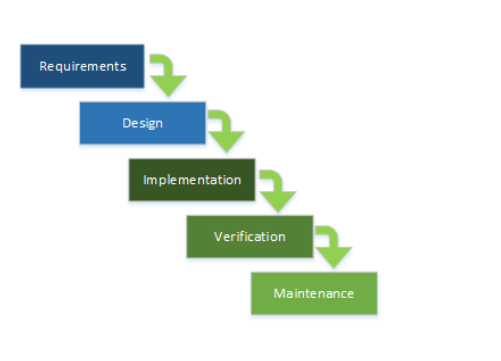
Waterfall is a sequential methodology type of software development approach. Think of it as a one-way street: there is no looping back once you are done with a phase, you proceed to the next phase only.
Key Phases of the Waterfall Model:
- Requirements Analysis: A key characteristic of one of the major phases of the software development process is defining all the project requirements at the beginning of the development. Starting from the initial initiation stage, stakeholders and project managers make a cryptic document that outlines the requirements specification for the remaining project. It then helps every stakeholder to understand what the software should be capable of and creates the foundation for the next steps.
- System Design: When all components are created, they are combined into a single system, and the integration of all the components takes place. This phase involves checking out the full software for defects and differences in various settings as viewed by the customers. Testing consists of functional tests, performance tests, and user acceptance tests in order to ensure that the software is fit for purpose.
- Implementation: Also known as the coding phase, this is where developers write the actual code for the software based on the design specifications. Each component is built separately, ensuring it aligns with the predefined requirements. This phase often involves unit testing to ensure that individual modules work correctly.
- Integration and Testing: Once all components are developed, they are integrated into a complete system. This phase focuses on testing the software as a whole to identify and fix any bugs or inconsistencies. Testing includes functional tests, performance tests, and user acceptance tests to ensure the software meets its intended purpose.
- Deployment: After successful testing, the software is deployed to the production environment. This involves installing the software on user systems or servers and configuring it for use. At this stage, the product becomes available to the end-users.
- Maintenance: Post-deployment, the software enters the maintenance phase. This involves fixing any issues reported by users, updating the software to keep it compatible with new technologies, and adding enhancements as needed. Maintenance ensures the software remains functional and relevant over time.
Advantages of Waterfall:
- Simplicity: It’s easy to understand and follow.
- Clear Documentation: Each phase is well-documented, providing a solid paper trail.
- Defined Milestones: Progress is measurable with clear goals for each phase.
Disadvantages of Waterfall:
- Inflexibility: Once a phase is completed, it’s difficult to make changes.
- Late Feedback: Users see the product only after it’s fully developed.
- Risky for Complex Projects: Not ideal for projects with evolving requirements.
The Agile Methodology
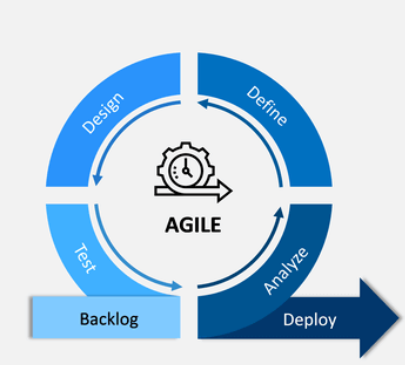
Agile encompasses the current generation of iterative processes for constructing Information Technology (IT) solutions. It is different from the method in which all steps are planned before the beginning of the process; instead, Agile divides the project into sequences called “sprints”. Daily scrums: A form of agile in each sprint produces a working software deliverable.
Core Principles of Agile (from the Agile Manifesto):
- Individuals and Interactions: Agile provides more value to individuals and interactions than to processes and tools. Through working with other participants, the teams can easily deal with issues and respond to the shifts. This principle provides for freedom and free flow of communication and encourages the emergence of more constructive ideas from the team.
- Working Software: Incremental delivery of usable software is more important than delivering documentation. Another principle that is common in agile development is the goal of getting usable software by the end of the sprint so actual progress can be well-defined and in line with users’ requirements.
- Customer Collaboration: Customer involvement in the development process allows for the product to be developed in a way that will best suit them. Sprint review meetings mean that Agile teams can iterate over features and make small improvements to enhance what the customer wants – more customer-oriented.
- Responding to Change: Agile embraces changes, even late in the development process. Unlike traditional methodologies, Agile encourages flexibility, allowing teams to pivot and incorporate new requirements without derailing the project. This adaptability ensures the final product remains relevant and effective.
Agile Frameworks:
Agile frameworks provide specific methods and tools to implement Agile principles in software development. Two of the most popular frameworks are Scrum and Kanban.
- Scrum: Scrum is a highly structured framework that organizes work into iterative cycles called sprints, typically lasting 1-4 weeks. Here are its key elements:
- Roles:
- Scrum Master: Facilitates the Scrum process, resolves obstacles, and ensures the team adheres to Agile practices.
- Product Owner: Represents the customer’s interests by prioritizing tasks and managing the product backlog.
- Team: A cross-functional group responsible for completing tasks within a sprint.
- Sprints: These are time-boxed periods where the team works on specific tasks or goals. At the end of each sprint, a potentially shippable product increment is delivered.
- Daily Stand-Ups: Short daily meetings where team members share progress, discuss challenges, and align on goals.
- Backlogs:
- Product Backlog: A prioritized list of features and tasks.
- Sprint Backlog: A subset of tasks selected from the product backlog for completion during a sprint.
- Roles:
- Kanban: Kanban is a visual framework designed to improve workflow efficiency by managing and limiting work in progress. Key features include:
- Kanban Board: A visual tool with columns representing different stages of the workflow (e.g., To Do, In Progress, Done). Tasks move across these columns as they are completed.
- Work-In-Progress (WIP) Limits: Limits the number of tasks that can be in progress at any given time to prevent bottlenecks.
- Focus on Flow: Continuity in work is maintained and the employees easily transition from one task to the next without much wasted time is achieved through the identification of gaps in the process.
- Flexibility: Another area where Kanban beats Scrum is that it does not require its ‘sprints,’; thus it is preferred by teams with fluctuating demands.
- Kanban Board: A visual tool with columns representing different stages of the workflow (e.g., To Do, In Progress, Done). Tasks move across these columns as they are completed.
Indeed, by recognizing these frameworks teams can understand which of the two suits their aim and approach to the project. Whereas Scrum is structured and has fixed deliverables every iteration, Kanban is designed for visual workflow optimization by definition.
Advantages of Agile:
- Flexibility: Can accommodate changes in requirements at any stage.
- Continuous Delivery: Provides regular, functional software updates.
- Customer Satisfaction: Regular feedback ensures the product meets user needs.
Disadvantages of Agile:
- Less Predictable: Timelines and budgets can be harder to estimate.
- Cultural Shift: Requires teams and organizations to embrace a collaborative mindset.
Comparing Agile and Waterfall
Here’s a side-by-side comparison of the two methodologies:
Feature | Waterfall | Agile |
Approach | Linear | Iterative |
Flexibility | Low | High |
Documentation | Extensive | Minimal |
Customer Involvement | Limited to start and end | Continuous |
Change Management | Difficult | Easy |
Testing | Done after development | Integrated throughout |
Deliverables | One final product | Frequent, smaller releases |
Importance For D322 OA
Understanding Agile and Waterfall methodologies helps in selecting the best approach for a project’s needs. While Waterfall provides structure and clarity, Agile offers flexibility and adaptability. Whether you’re preparing for your WGU D322 OA or tackling WGU D322 OA questions, mastering these methodologies will enhance your ability to manage software projects effectively.
Tired of reading blog articles?
Let’s Watch Our Free WGU D322 Practice Questions Video Below!

Wrapping Up: Conquering WGU D322 with Confidence📖
As we reach the end of our journey through IT infrastructure and software development methodologies, it’s clear how vital these concepts are to understanding the technology landscape. From the robust servers and networking equipment forming the backbone of IT systems to the innovative Agile and Waterfall approaches guiding software creation, these topics provide the tools to navigate and excel in IT.
Grasping these concepts isn’t just an academic exercise—it’s your key to success in the WGU D322 OA and beyond. Whether you’re envisioning how IT components interact or debating the best development methodology for a project, these insights will prepare you for real-world challenges and opportunities.
So, dive into your studies, engage with the material, and keep asking questions. Remember, mastering these foundational topics will set you apart as a future IT professional. Good luck with your WGU D322 OA questions and your journey into the ever-evolving world of technology!