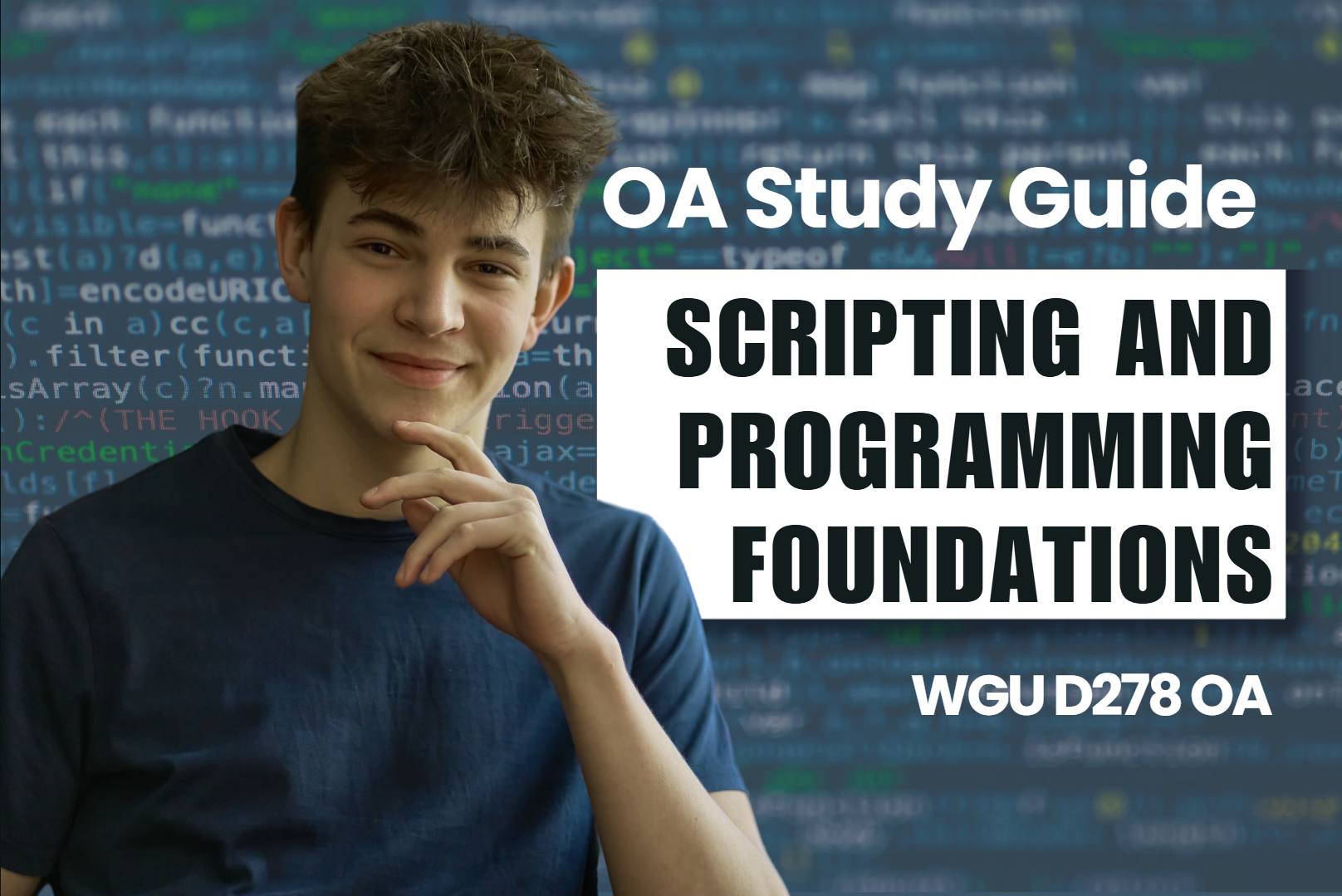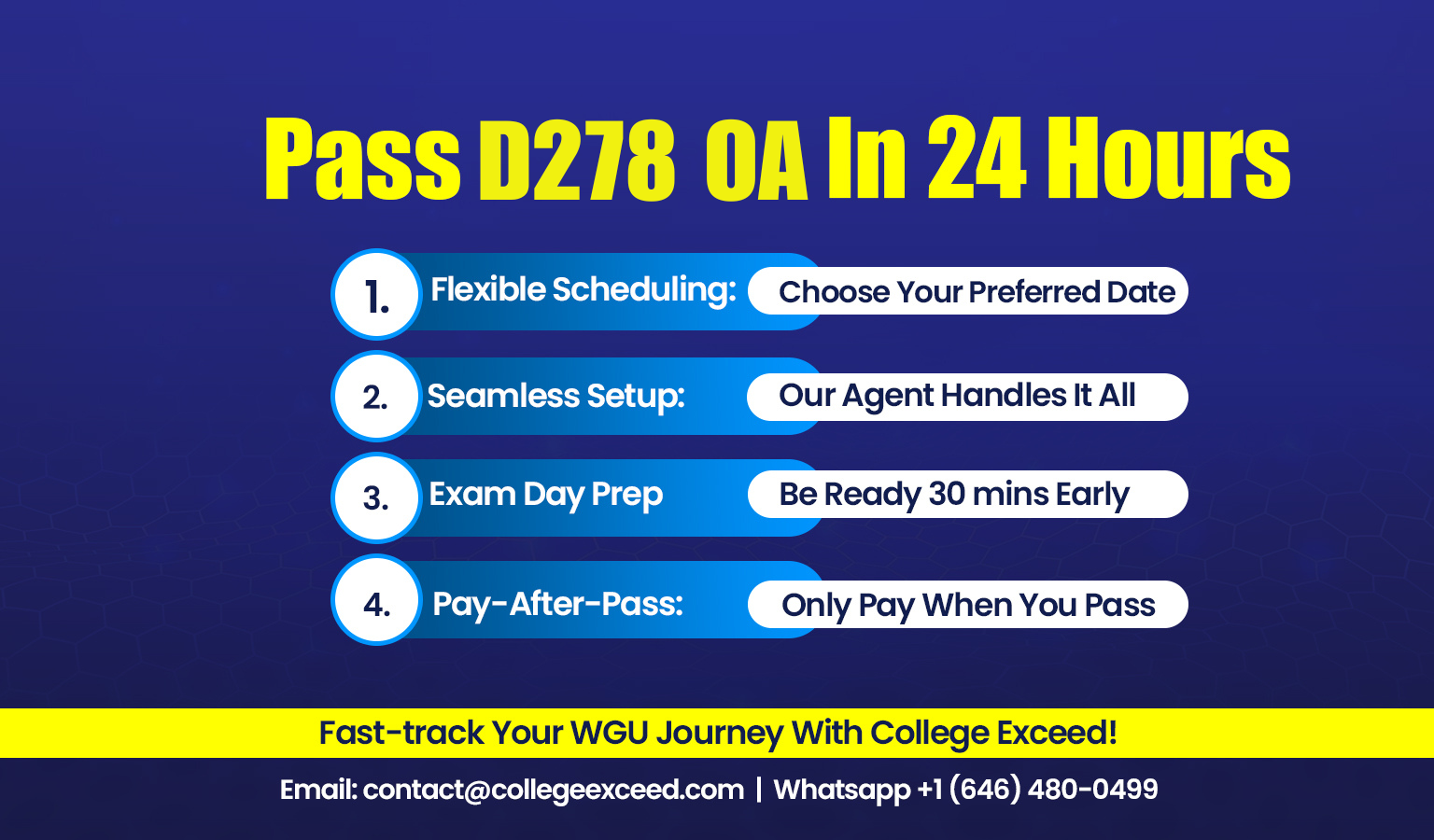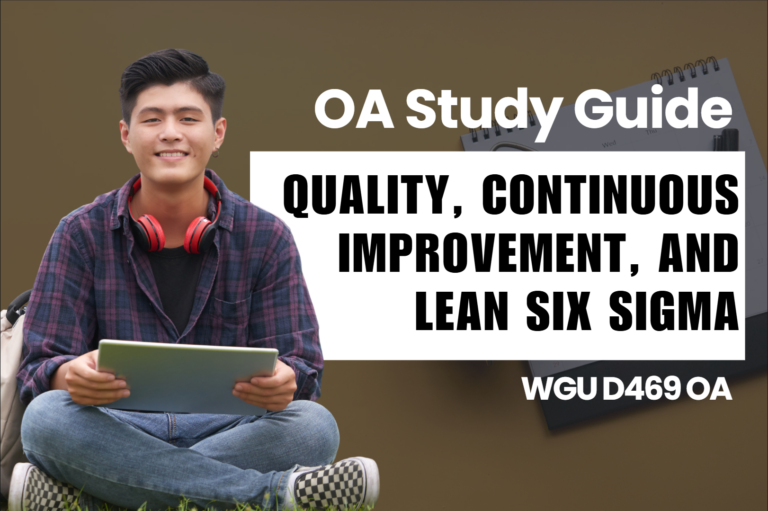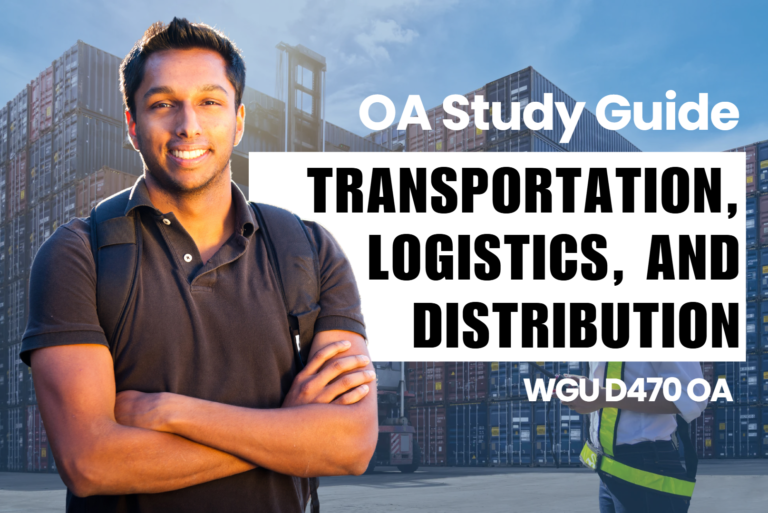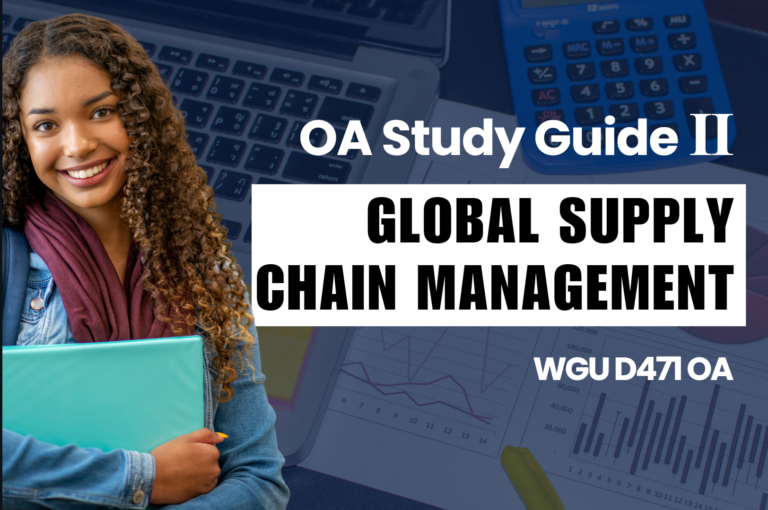WGU D278 OA Study Guide - 2025 | Mastering SDLC, SDP, and Beyond📖
Did it cross your mind that software undergoes a process of development? Well, it’s not fairy dust and spells, it is an operation that requires plans, designs, and smart strategy. Think of it like making a pizza: It might require a recipe (SDLC), the freedom of the chef to prepare something out of the ordinary (SDP), and appropriate tools (compiler or interpreter).
In this article, we’ll slice through three core concepts:
- SDLC (Software Development Lifecycle): SDLC is a structured process for developing software, consisting of planning, analysis, design, implementation, testing, deployment, and maintenance to ensure quality and efficiency.
- SDP (Software Design Process): The Software Design Process focuses on creating the system architecture, defining components, and planning how the software will function before development begins, ensuring scalability and maintainability.
- Difference Between Compiler and Interpreter: A compiler translates the entire source code into machine code before execution, while an interpreter processes code line-by-line, making compilation faster but execution slower.
Whether you’re writing your WGU D278 OA or just browsing, let’s take a look at the often enigmatic world of software development.
How to Use This Guide for the WGU D278 OA Exam?📖
The D278 Scripting and Programming – Foundations OA exam at WGU evaluates your understanding of software development processes, programming fundamentals, and system design. This guide simplifies the key concepts of SDLC (Software Development Lifecycle), SDP (Software Design Process), and the difference between compiler and interpreter to help you grasp the topics tested in the exam.
We also provide exam-style questions and practical applications to ensure you’re fully prepared for the questions on the WGU D278 OA exam

Understanding the Software Development Lifecycle (SDLC) For D278 OA 📝
Problems can, however, come up before you even start to fit the different parts that make up the product or system. Picture the situation where you are constructing a robot. Some of his planning enables one to know what the robot should do, its construction process, and how to rectify it if there is a mistake. The Software Development Lifecycle (SDLC) is actually this plan but in the development of software. It is a sequential procedure of making certain software is developed optimally and in a manner that will suffice the users. Now let’s discuss each step of SDLC in their basic forms so that all can be easily understood and followed.
What is SDLC, and Why is it Important?
The SDLC is a model that is utilized in the creation of software. Imagine it as a recipe on which developers then bake out applications based on. This guarantees its function, the problems that it offers to solve, and how manageable it will remain in the future. If there was no SDLC, constructing software may turn into a complete mess and, therefore, cause either a time or/and a monetary loss, ineffective utilization of the launched product, and dissatisfied users.
SDLC is important because it:
- Helps developers stay organized.
- Ensures everyone on the team understands what needs to be done.
- Reduces mistakes and makes fixing them easier.
- Saves time and money by following a structured approach.
The Key Phases of SDLC
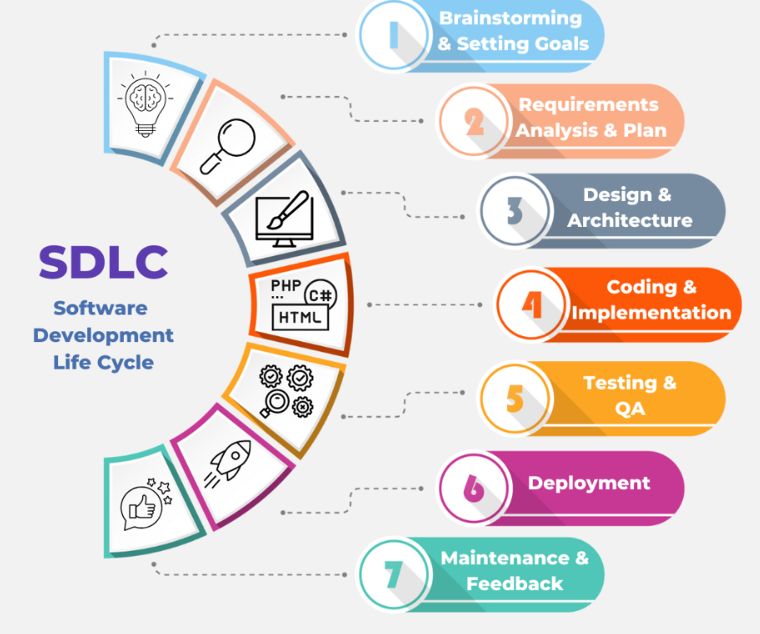
1. Planning
Before starting anything, developers need to plan. This phase involves figuring out:
- Goals: What is the software supposed to do?
- Requirements: What features should it have?
Feasibility: Can it be built within the budget and timeline? This step sets the foundation for the entire project. Stakeholders, such as clients and project managers, collaborate to align expectations and set clear objectives.
2. Requirements Gathering and Analysis
Next, developers meet with users and stakeholders to gather detailed information about their needs. For example, if the software is for a school, teachers might want features like student grading and attendance tracking. Once all the requirements are clear, developers analyze them to ensure they align with technological and business constraints. This phase also involves validating the requirements to confirm they are complete, feasible, and consistent.
3. Design
In this phase, developers create a blueprint for the software. Imagine sketching a robot before building it. The design includes two levels:
- High-Level Design: This shows the big picture, like the overall architecture of the software, including how data flows and components interact.
Detailed Design: This focuses on specific components, like how individual features will work, defining modules, interfaces, and database structures. Stakeholders review the design to ensure it meets all requirements before moving forward.
4. Implementation (Coding)
This is where the magic happens! Developers start writing the actual code for the software. They break the work into smaller pieces or modules, making it easier to build and test. Developers use programming languages and tools suited to the project, and version control systems like Git to track changes. This phase requires attention to detail and adherence to coding standards to ensure quality.
5. Testing
After creating the software it is time to run the software that was coded by a programmer. Consider this as taking a trial of your robot to determine if it can actually walk, talk, or respond mechanistically to commands. Different types of tests are performed:
- Unit Testing: The process of checking isolated elements of the software to determine their functionality.
- Integration Testing: Coordinating so that the various portions of it become integrated with each other.
- System Testing: Verifying that indeed the whole software is fully functional within the intended setting.
Acceptance Testing: Ensuring the software is fit for use by users and meets their requirements. As it is with this case, minor bugs or errors detected are corrected before proceeding with the next step. Sometimes there are such things called bugs, these tools are commonly used for monitoring and controlling them, such as JIRA.
6. Deployment
After thorough testing, the software is ready for deployment. This phase might involve:
- Release Management: Organizing and managing the release of the software.
- User Training: Providing users with guidance and training materials to adapt to the new system.
Final Testing: Conducting tests in the live environment to ensure everything works smoothly. This phase ensures the software is delivered to users effectively and efficiently.
7. Maintenance
The work doesn’t stop after deployment. Software often needs updates, bug fixes, and improvements based on user feedback. Maintenance ensures that the software stays functional and relevant over time. Developers may revisit earlier phases, such as requirements gathering or design, to implement updates or new features.
Common SDLC Models
Speaking of the SDLC, there are several ways to arrange real-life phases which are called SDLC models. Let’s look at three popular ones:
Waterfall Model
- Characteristics: All the phases are done in a sequential way, that is one phase a done before the other is started. It is as if you are climbing stairs – you cannot progress to the next step until you have completed that one.
- Advantages: Simple to use and control; suitable for work where there are not many changes and many requirements.
- Disadvantages: Not flexible; changes are hard to make once a phase is done.
Agile Model
- Characteristics: Work is done in small, iterative cycles called sprints. Teams frequently review progress and adapt to changes.
- Advantages: Highly flexible and responsive to user feedback; promotes collaboration.
- Disadvantages: Requires close teamwork and can be challenging to manage without proper coordination.
Spiral Model
- Characteristics: Focuses on risk assessment and iterative refinement. Combines elements of both Waterfall and Agile models.
- Advantages: Excellent for projects with high risks and changing requirements.
- Disadvantages: Can be complex and costly to implement.
Best Practices in SDLC
To make the SDLC process effective, it’s important to follow the best practices:
- Stakeholder Involvement: This is why it is advisable to involve stakeholders fully in the project from the initiation stage to the successful completion of the project so as to achieve business-oriented goals.
- Continuous Integration and Deployment (CI/CD): Use automation for testing and deployment in order to cut time out of the loop and minimize the likelihood of errors being made.
- Thorough Documentation: Organize adequate records of every event that happens at every step.
Tools and Technologies in SDLC
Modern software development relies on various tools to streamline SDLC:
- JIRA: For project management and tracking tasks.
- Git: For version control.
- Integrated Development Environments (IDEs): Such as Visual Studio Code or Eclipse, to write and debug code efficiently.
Why SDLC is Relevant Today
In the current world where there is rapid advancement in the use of technology, the adoption of models such as the SDLC guarantees the realization of efficient development and production of quality software. No matter whether developers follow such classic methodologies as Waterfall or utilize more innovative strategies, such as Agile, SDLC assists in building applications that meet the needs of users.
Understanding the Difference Between a Compiler and an Interpreter For D278 OA📝
This story is easy to imagine yourself enjoying, but in a language you do not comprehend. It might be arranged that a person translates the entire story for you before you begin to read it or a person reads a sentence and then translates it for you. In the field of programming, this is a lot like how compilers and interpreters are like to each other. So let’s take it slow and examine these two important tools of project management.
What is a Compiler?
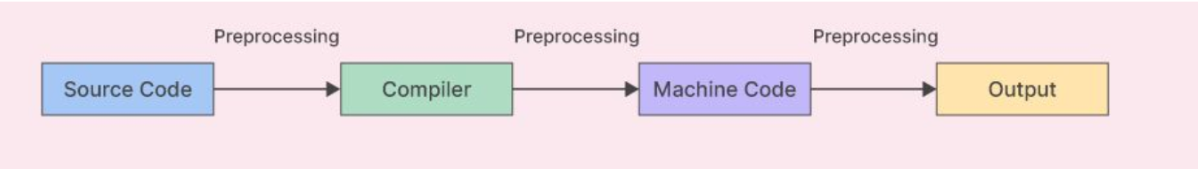
A compiler is a tool that takes the entire program written by a programmer and translates it into machine code—a language that a computer can understand. This process is done all at once, creating a standalone file that can be executed.
Here’s how it works:
- Translation: The compiler reads the source code (the program written in a high-level programming language like C++ or Java) and converts it into machine code.
- Execution File: Once translated, the machine code is stored in a file (commonly called an executable file, like .exe).
- Run Anytime: The executable file can now run on the computer without needing the source code or the compiler.
Advantages of Compilers:
- Speed: Once the program is compiled, it runs very quickly since it’s already translated into machine code.
- Security: The source code doesn’t need to be shared when distributing the software, protecting it from being copied or modified.
- Error Checking: Compilers check for many types of errors before creating the executable file, helping developers fix issues early.
Disadvantages of Compilers:
- Slower Development: Translating the entire program can take time, and debugging errors often requires recompiling.
- Platform Dependency: The executable file created by the compiler might only work on a specific type of computer or operating system.
What is an Interpreter?
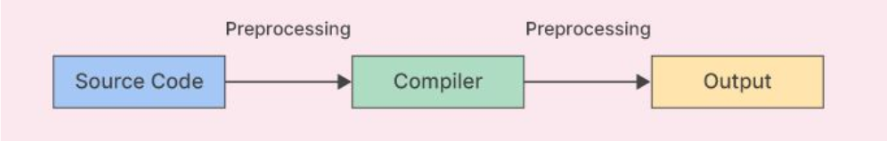
An interpreter, on the other hand, works differently. Instead of translating the entire program at once, it translates and executes the code line by line.
Here’s how it works:
- Line-by-Line Execution: The interpreter reads each line of the program, translates it into machine code, and executes it immediately.
- No Executable File: Unlike a compiler, the interpreter doesn’t create a separate executable file. The source code must be available every time the program runs.
- Interactive Testing: Interpreters are great for testing and debugging since you can run code in small sections and see results instantly.
Advantages of Interpreters:
- Quick Feedback: Developers can see results right away, making it easier to debug and test programs.
- Portability: Since the source code is translated on the spot, the program can run on any system with the interpreter installed.
Disadvantages of Interpreters:
- Slower Execution: Translating and executing the program line by line takes more time compared to running compiled machine code.
- Source Code Required: The source code must always be available, which can be a security concern.
Key Differences Between Compilers and Interpreters
Here is a clear comparison of the two:
Feature | Compiler | Interpreter |
Execution Method | Translates the entire program at once | Translates and runs line by line |
Output | Creates an executable file | Does not create an executable file |
Speed | Faster execution after compilation | Slower due to line-by-line translation |
Error Handling | Reports all errors after compiling | Reports errors during execution |
Portability | Platform-dependent executables | Portable if an interpreter is available |
Use Cases | Suitable for production-ready applications | Ideal for debugging and testing |
Examples | C, C++, Java | Python, JavaScript |
Real-World Examples
- Compiler Example: Languages like C and C++ use compilers. For instance, when you write a program in C++, a compiler translates it into a .exe file that can be run on a computer.
- Interpreter Example: Languages like Python and JavaScript use interpreters. When you run a Python script, the interpreter reads and executes the code immediately.
Why It Matters For D278 OA
Understanding the difference between a compiler and an interpreter helps you choose the right tools for your programming projects. If speed and security are your priorities, you might prefer a compiled language. If you value flexibility and ease of testing, an interpreted language might be the way to go. This knowledge is essential for students preparing for assessments like the WGU D278 OA, where understanding such foundational concepts is key to success.
Tired of reading blog articles?
Let’s Watch Our Free WGU D278 Practice Questions Video Below!
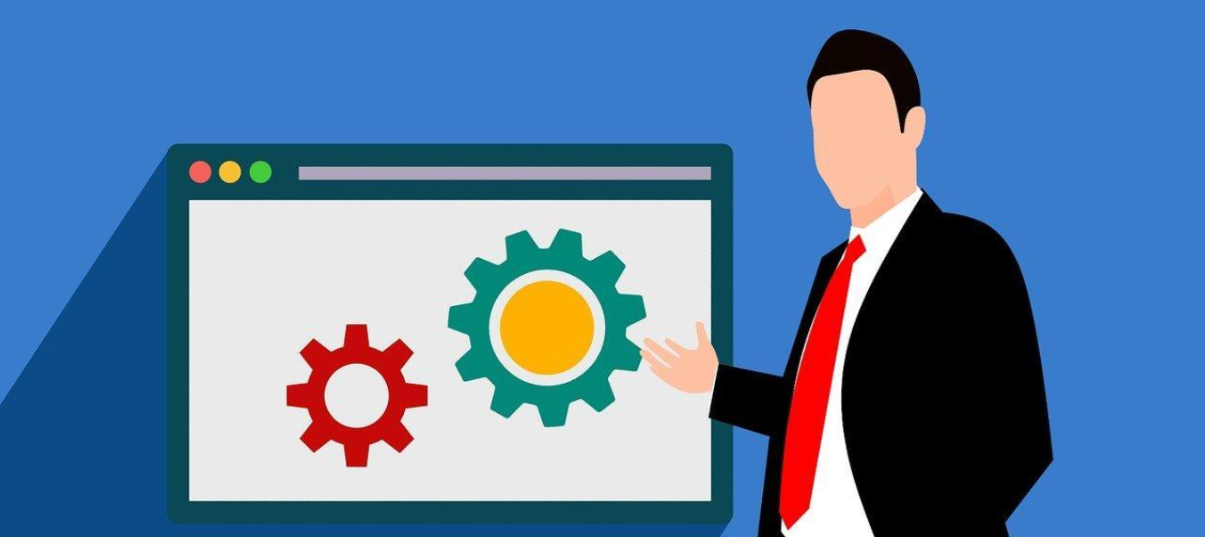
Exploring the Software Design Process (SDP) For D278 OA📝
Designing software is like building a house: I should know that you can’t go anywhere without a plan so everything can be organized, functional, and suited to whoever is going to be utilizing it. This process is called the Software Design Process (SDP) and it helps fill the gap between conceptualization and the actual end-product that is software. Now let’s look at the stages of this process and understand how it guarantees producing quality software.
What is the Software Design Process?
That is why The Software Design Process (SDP) is a kind of procedure that defines how the structure, characteristics, and general performance of the software should look and meet certain requirements. It is the stage where the professionals derive a precise formulation on the basis of requirements that have been gathered and then used in the actual development of the programs.
SDP is crucial because it:
- Establishes a clear roadmap for developers.
- Ensures all user and business requirements are met.
- Minimizes the risk of costly errors during development.
- Sets the stage for an efficient and effective development process.
Key Stages of the Software Design Process
1. Understanding Project Requirements
Before jumping into design, developers gather and define all project requirements. This stage involves:
- Identifying Needs: Understanding user pain points and business goals.
- Setting Clear Goals: Outlining what the software aims to achieve.
- Collaborating with Stakeholders: Ensuring everyone agrees on the project’s scope and objectives.
2. Research and Analysis
Thorough research helps the design team gain insights into the target audience and their expectations. Activities in this stage include:
- Conducting interviews or surveys.
- Creating user personas to represent different types of users.
- Analyzing data to identify key features and design elements.
3. Design
This is the creative phase where the blueprint of the software is developed. Key outputs of this stage include:
- Wireframing: Simple sketches of the user interface to outline layout and functionality.
- Data Flow Diagrams (DFDs): Maps showing how data will move through the system.
- Technical Design: Detailed plans for architecture, components, and interfaces.
- User Stories: Descriptions of how users will interact with the software.
4. Prototyping
Prototyping involves creating a preliminary version of the software to test ideas and gather feedback. This can be done at different levels:
- Low-Fidelity Prototypes: Basic sketches or mockups.
- High-Fidelity Prototypes: Interactive versions resembling the final product. Prototypes are valuable for validating design choices and ensuring alignment with user expectations.
5. Evaluation
The evaluation phase ensures that the design aligns with the initial requirements and stakeholder feedback. This involves:
- Reviewing the design for potential improvements.
- Conducting usability tests with users.
- Making adjustments based on feedback to refine the design.
6. Transition to Development
Once the design is finalized, it’s handed over to the development team. Developers use the design specifications to build the software, ensuring that the design’s intent is fully realized during coding.
Best Practices for Effective Software Design
To achieve a successful design, teams should follow these best practices:
- Documentation: Keep detailed records of requirements, designs, and changes.
- Iterative Process: Be open to revisiting and refining the design.
- Stakeholder Involvement: Engage stakeholders at every stage to ensure their needs are met.
- Testing Early: Use prototypes and feedback to identify issues early on.
Why SDP is Relevant For D278 OA
In an era where user experience and functionality are paramount, SDP plays a vital role in software development. Whether you’re studying for the WGU D278 OA or exploring WGU D278 OA questions, mastering the principles of the Software Design Process ensures you’re prepared to tackle real-world software challenges with confidence.
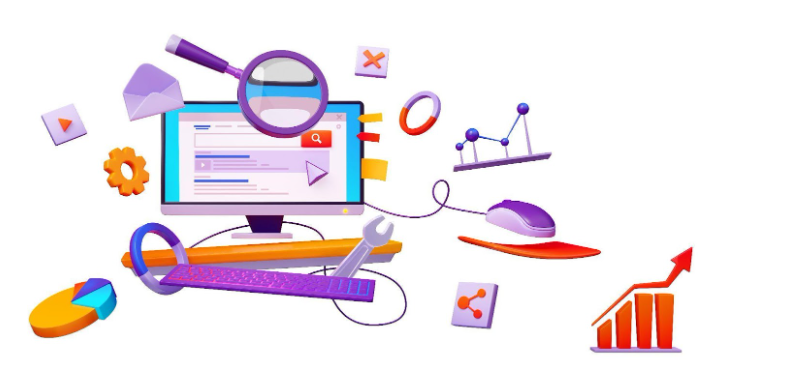
Wrapping Up: Mastering WGU D278 Concepts for Success 📄
As you journey through the Software Development Lifecycle (SDLC), the Software Design Process (SDP), and the comparison of compilers versus interpreters, remember these are not just abstract theories but essential tools for creating great software. Understanding these topics will give you a solid foundation in programming and software design, helping you tackle real-world challenges with confidence.
These concepts will undoubtedly appear in your final WGU D278 OA, so take the time to review, practice, and truly grasp them. From planning and designing software to understanding how code gets executed, these lessons are key milestones on your path to success.
Best of luck in your WGU D278 OA! With determination and curiosity, you’re set to ace this and take your programming knowledge to the next level. Remember, every expert was once a beginner—you’ve got this!